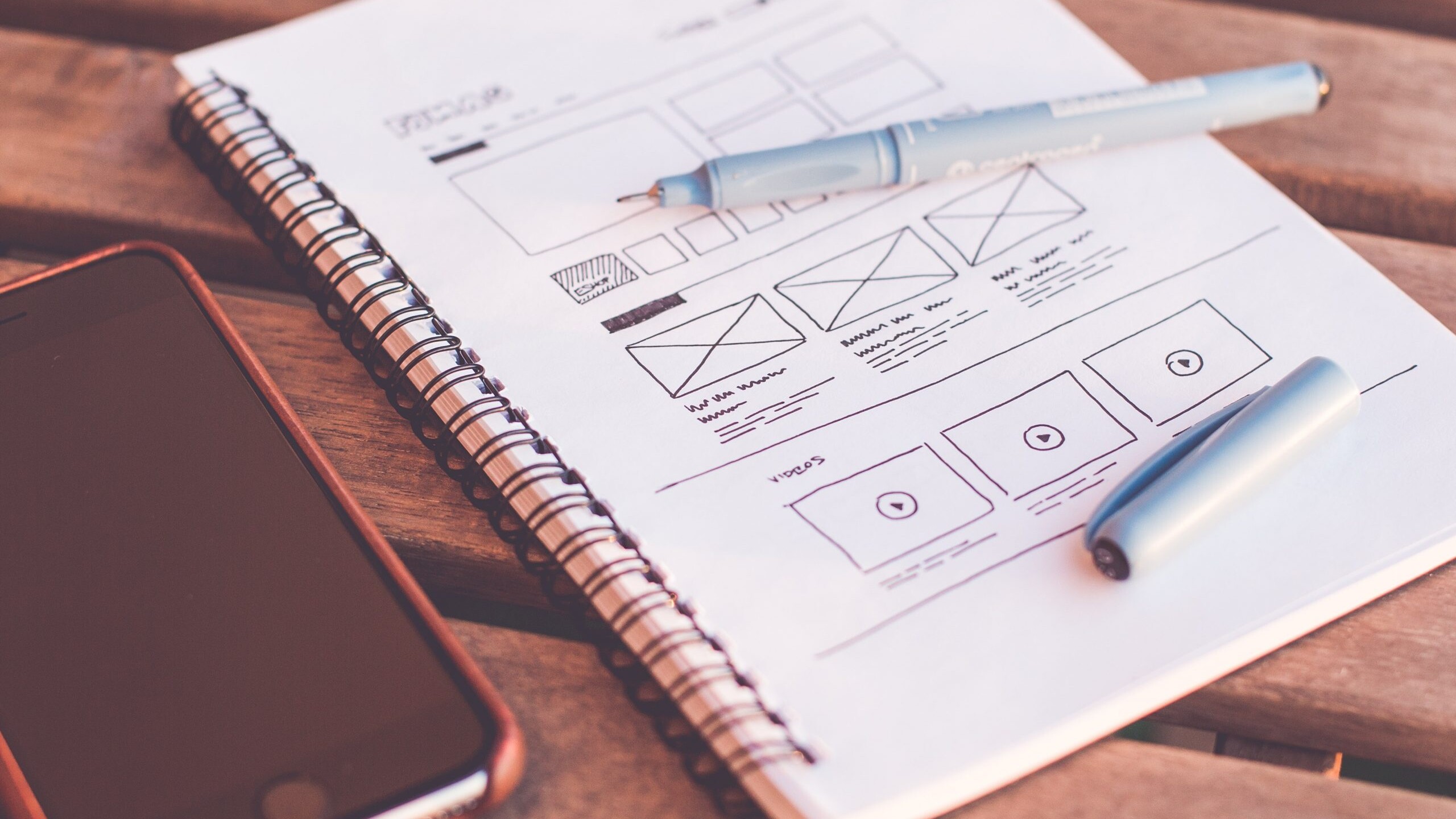The Importance Of User Experience In Web Design
A website with an excellent user experience will always perform better than one that is average. The mediocre site will struggle to earn links and social mentions, generate new leads, and when the time comes, it will struggle to convert those leads into new customers.
The frustrating thing is that creating a great user experience is not difficult. A simple checklist should help to ensure that a site’s design is focused on the needs of the user and not the vision of the designer.
Can Users Make Sense Of A Site Without The Header?
It should be abundantly clear to a new visitor what the purpose of the site is. The header typically includes the site’s name and tagline. Both of these help users to determine what a site is about.
However, that should not be the only way a user can figure out what they are supposed to do or what they should expect by staying on-site.
An eCommerce site should have products above the fold, the point on a standard computer monitor where a user will have to scroll to see more of the page. A blog should have content above the fold that explains what the site is about, such as a feature box.
Fast Load Speeds
The speed at which a website load is largely determined by the server hosting the site. Other factors include code like clean HTML and PHP, the use of Flash and other add-ons, the size of images, and the presence of video on a page.
Sites can decrease load times by upgrading to better hosting and the use of content delivery systems that store content on various servers in order to serve them based on the location of a visitor.
Easy To Find About, Contact, Homepage Links and Privacy Policies
About, contact, and privacy policy pages all let users know who they are dealing with and more of what to expect. While they may hold little use in the way of how easy a site is to use, they do build trust and increase the likelihood that a site will continue to be used.
Streamlined Signup and Checkout Process
Users do not want to provide more information than they have to. In the case of email signup forms, a user’s name and email address is plenty. Any more than that and conversions will suffer.
For checkout, the minimum amount of information should be collected. For digital products, payment, name and email addresses are often enough. Physical product sales may need more information including a user’s address and occasionally their phone number.
Regardless, fewer steps and fields to fill out are important to minimize the chances of a user abandoning their signup or checkout process.
Easy to Read Pages And Clear Titles
If a page is difficult to read, it is not usable. 15 point font sizes, standard text fonts, white backgrounds and black text are all important to making a page readable. Proper line spacing and padding between the text and the border of a page are also important.
Having clear titles ties in with the first point. Whether the header is there or not, a descriptive and easy to understand title lets a user know what to expect when they land on a page.
This leads to the next point.
Pages Should Be Easily Scanned
Users who are unsure of whether they want have landed on a page that holds value to them, whatever that may be will scan it first. Page content should be laid out so it is easily scanned to increase the likelihood they will read on, view more pages, or become a lead or make a purchase.
Content and product pages should feature bullet points, helpful images, and any other content that makes it easier to scan the page quickly and determine what it is they are getting or should do next.
Usability Drives User Action
In the end, it is important to understand that usability will direct a user to the next step they should take. If a site is not designed with the user experience in mind, it will always struggle to perform as well as it could.
Next Item
Usability Matters