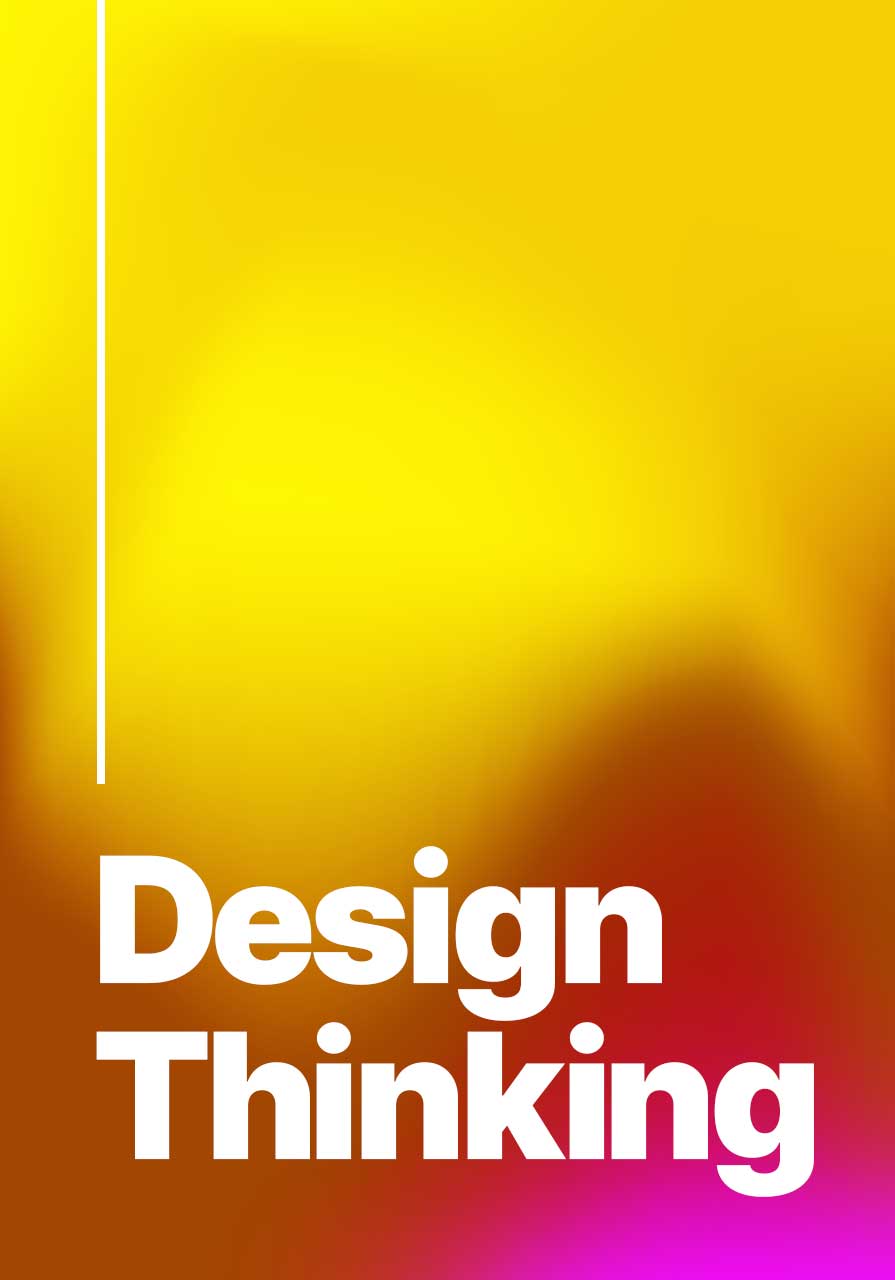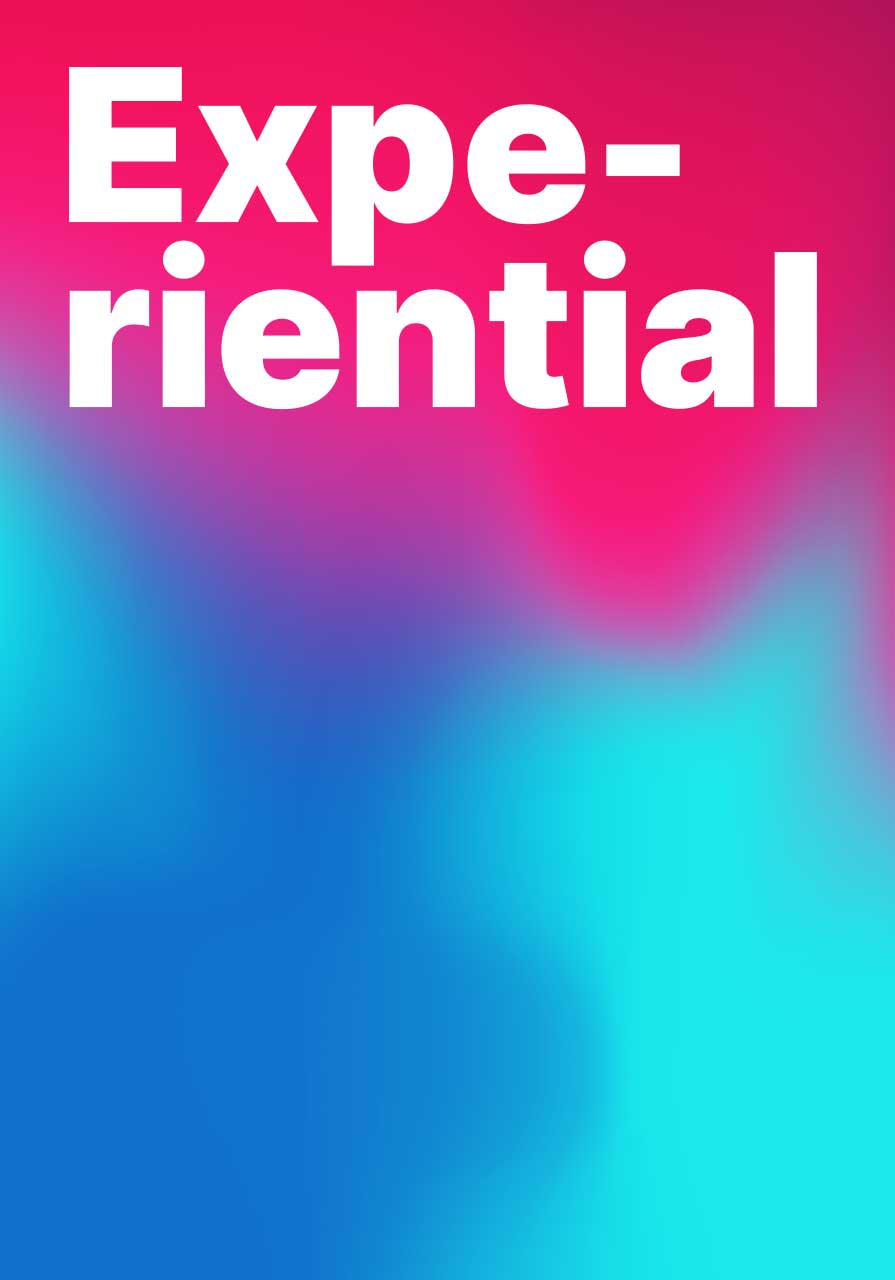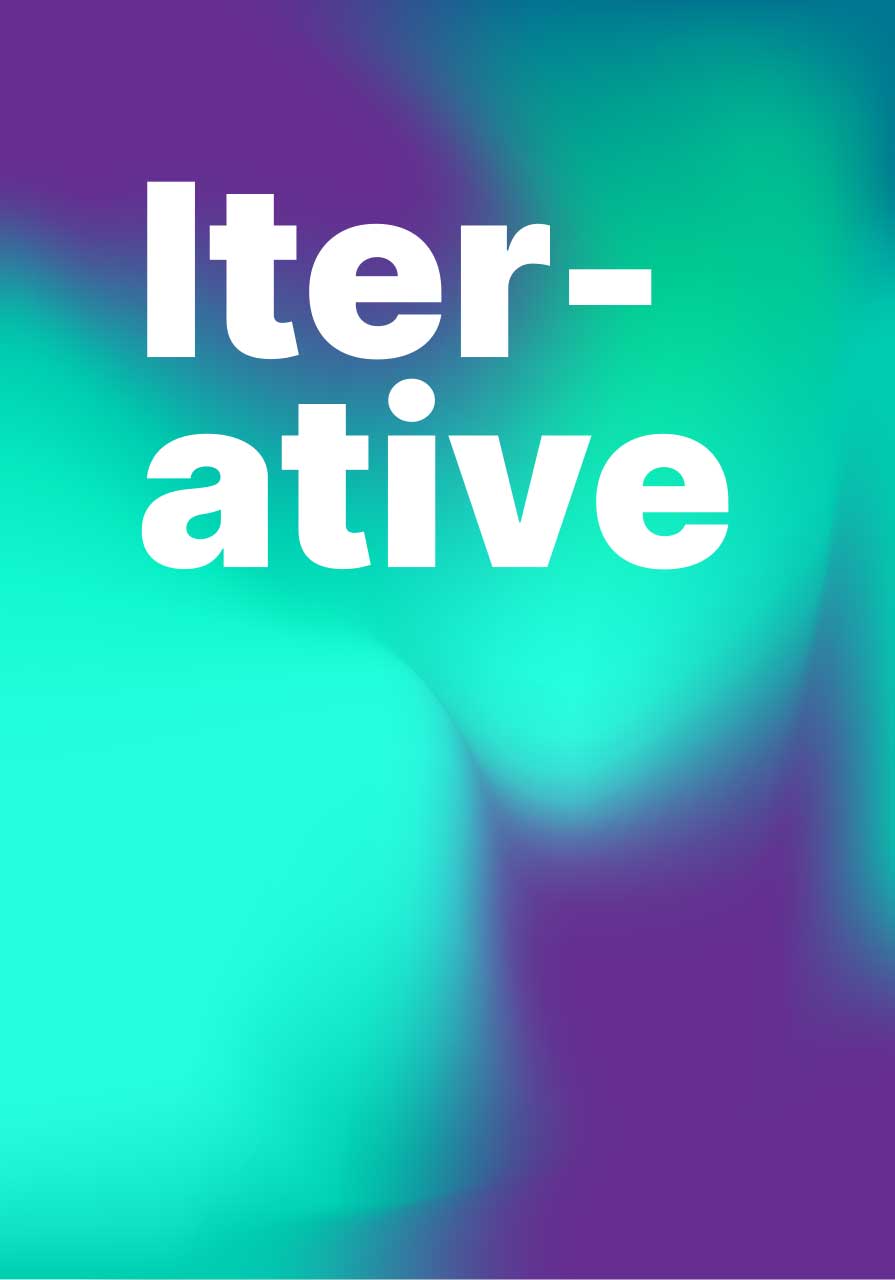Contextual Design
To firmly attain the best possible understanding in the layers of design, context is a fundamental asset for comprehension and information processing. In data-driven design, context can be facilitated as a tool to further propel the trajectory of a project scope after conceptual sculpting has been assessed.
Designing contextually is a process that involves creating a product, service, or system that is specifically tailored to its intended users and their environments. It requires a deep understanding of users’ needs, habits, goals, and the context in which they will use the product.
A contextual design approach takes into account all aspects of the user’s interaction with the product. This includes physical context (like the environment where the product will be used), social context (how the product fits into the user’s social life or work), and cultural context (the larger societal norms and expectations that influence the user’s behavior).
The aim is to create a product that not only solves a problem for the user but also integrates seamlessly into their life, considering how, when, where, and why they will use it. This process often involves techniques such as user interviews, observations, and user testing to gather detailed insights about the users and their contexts.
In a nutshell, designing contextually is about seeing the product through the user’s eyes and ensuring it fits intuitively into their world. It’s not just about what the product does, but how it fits into the user’s life.
Contextual design informs UI/UX developers and designers on the way in which current and future users are engaging with a digital product. These insights are then utilized to ensure that usability, functionality, and accessibility are at an optimal state. Additionally, the built context within every user interaction becomes a piece of the puzzle for user research, as developers are able to assess their audiences through contextual inquiries and all modes of user testing.
The broader Contextual Design process encompasses understanding the user’s context, interpreting this information, and translating it into design decisions. Designing elements contextually is an integral aspect of this process. When we talk about designing elements contextually, we focus on the design’s individual components, such as buttons, navigation menus, or content, and how they are perceived and interacted with by users within their specific context. This micro-level design should align with the insights gathered during the Contextual Inquiry phase of Contextual Design.
In essence, while Contextual Design provides the overarching methodology, designing elements contextually is a practice within that methodology that focuses on the specific details of the design. Both work together to create a product that truly resonates with the users and their environment.
In a contextual inquiry, UX researchers can observe participants as they navigate an interface, design, or digital product, how they interact with them, and the way in which they perform tasks. Researchers can prompt questions, access users’ thoughts and opinions, and learn ways to pacify pain points.

This process is achievable with its four guiding principles:
- Focus
- Context
- Partnerships
- Interpretation
Focus
Contextual inquiries often take the form of real-world observations and interviews, in which UI/UX teams focus their inquiry session with clear, streamlined questions for their participants. A stabilized focus on what key insights to uncover about your users is needed for the best possible data analysis.
Context
A majority, if not all, contextual interviews and studies are conducted in a user’s own familiar environment. This enables UI/UX researchers to understand how a user is utilizing an interface through the context of use, to fully punctuate how a user engages with a product. Researchers observe how the users are utilizing the digital interface by simply observing as the user navigates a website/app during the session.
Partnerships
For a contextual inquiry to run as efficiently as possible, users and researchers often collaborate together with effective communication. The optimal results in data can be gathered if researchers ask the right questions, while also allowing users the liberty to share their thoughts. Without the hierarchy of dominance within the session, users feel much more confident sharing their input with honesty, which in turn enables researchers to access clear data.
Interpretation
Nothing enables a seamless contextual design session than clarity and communication. Before concluding a contextual design session, it is vital for researchers to fully allow their users to expand upon their thoughts and conclusions. Reiterating information back to the users in interpretation also allows another opportunity for further accuracy. This ensures clarity in the process and allows data and feedback to be best applied to a UI/UX design once the session has been completed.
The result of the contextual inquiry is beneficial for discovering hidden data and insights to improve a process and learn about what is important to users for current and future designs. Although there is a plethora of user-testing tools out there, such as analytics tools or heat map tracking, contextual inquiries allow for real-world observations that insist on a deeper, first-hand mode of testing.
Designing Elements Contextually: A User-Centric Approach
Contextual design isn’t just about the overall user experience; it delves deeper, influencing each individual element within a system. By designing elements contextually, designers can create components that not only align with the users’ needs but also seamlessly blend with their environment and daily practices.
Understanding the User Context
Designing elements contextually starts with understanding the user’s context. This means considering the environment in which the user interacts with the system, their cultural norms, emotional states, and the tasks they want to accomplish. User interviews, surveys, and ethnographic studies can offer valuable insights into these factors.
Contextualizing Interface Elements
Every interface element—buttons, navigation menus, form fields—should be designed contextually. This involves considering how, when, and why users interact with these elements. For instance, button placement and design should take into account the natural flow of the user’s interaction, and navigation menus should reflect the user’s mental model of the information structure.
Leveraging Design Principles
Certain design principles can aid in contextual design. Affordance, for example, encourages designing elements that intuitively show users how they can interact with them. Consistency promotes uniformity, helping users feel familiar with new contexts. Applying these principles can make individual elements feel more natural to users.
Contextualizing Content
Content should be tailored to the user’s context as well. For instance, instructions should be in clear, simple language that the user understands. Visuals should align with the user’s cultural norms and expectations. Essentially, content should feel like a natural extension of the user’s environment.
Testing and Iterating
Even after applying a contextual lens to design, user testing is paramount. Observing users interact with individual elements in their own context can reveal unforeseen issues or opportunities for improvement. Based on these insights, designers should iterate on the designs, refining them to better fit the users’ context.
Conclusion
By incorporating the user’s context into every aspect of design, we create more intuitive, efficient, and enjoyable systems. It’s a fundamental aspect of user-centered design, putting the user’s needs and experiences at the heart of the design process.