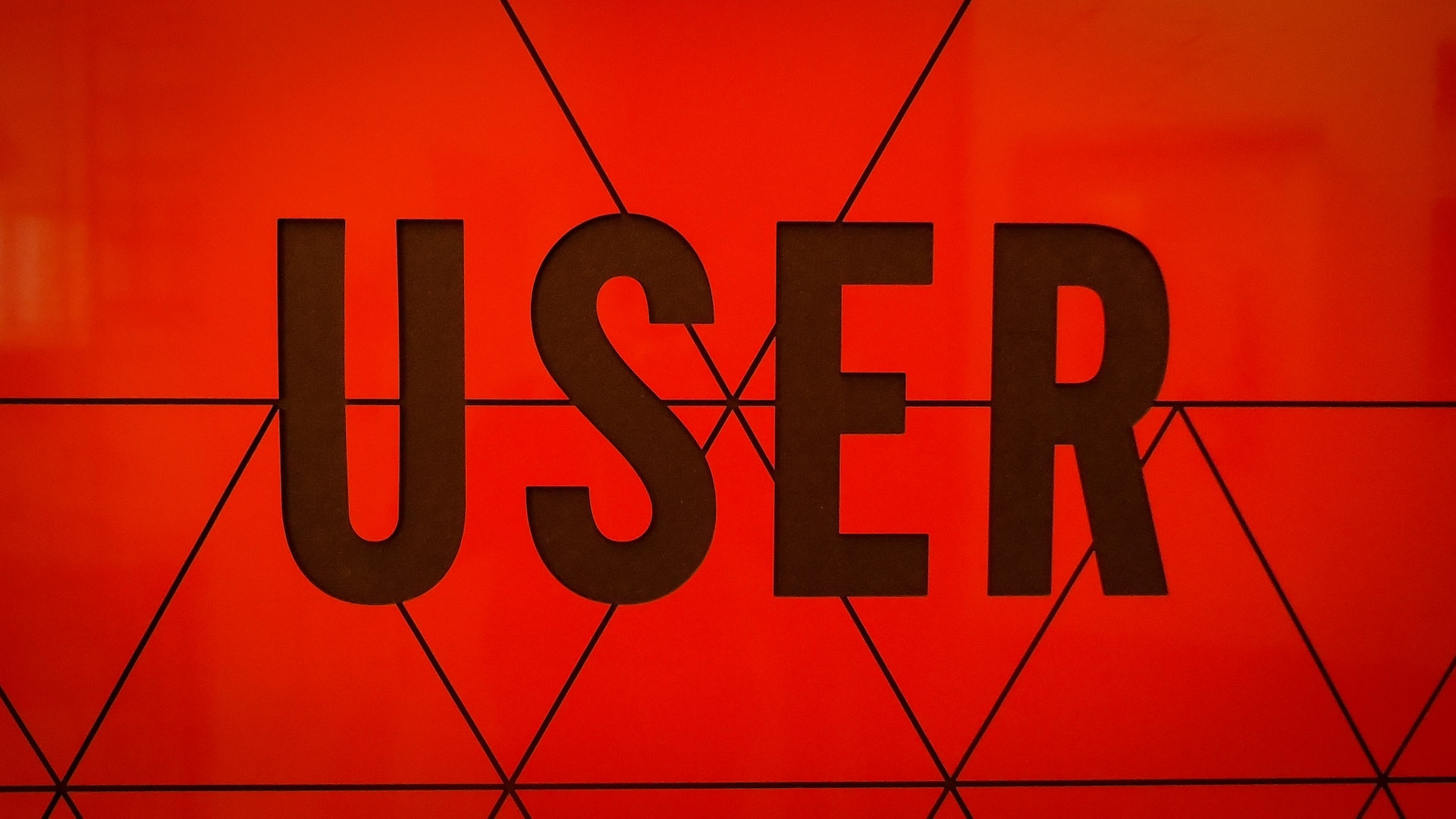- Home
- Collective
- Creating Perfect User Flows for Ideal User Experiences
Creating Perfect User Flows for Ideal User Experiences
User experience (UX) is more than just a pretty interface on your website or app; it’s about creating a path that logically flows from one step to the next. It’s about the journey a user takes from the moment they land on your platform to the point where they accomplish their desired goal. This journey is often referred to as the “user flow,” and designing an efficient and seamless user flow is key to providing an ideal user experience.
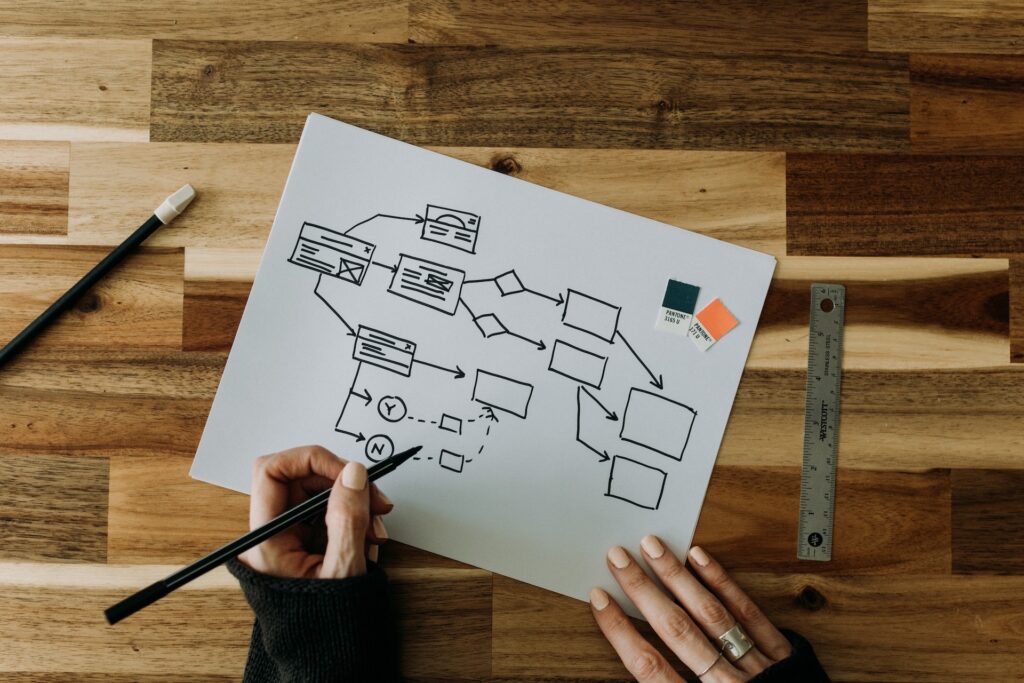
Here, we explore how to create perfect user flows for an optimal user experience.
Understanding User Flow
User flow is the path taken by a user on a website or app to complete a task. It’s the series of steps a user follows, which could involve navigating through different pages or sections, completing forms, or interacting with various elements. The goal of a well-designed user flow is to enable users to complete their tasks as easily and efficiently as possible. This increases user satisfaction, which can lead to higher conversion rates and improved customer retention.
Step 1: Know Your User
Every good user experience starts with understanding your users. Conduct user research to gain insights into their goals, motivations, and behaviors. Use methods such as surveys, interviews, and usability testing to gather this data. You can also create user personas, which are fictional representations of your target audience, based on your research. These personas can help you visualize your users, understand their needs, and design a user flow that best suits their expectations.
Step 2: Define User Goals
Once you understand your users, identify the main goals they want to achieve on your platform. These could be buying a product, booking a service, getting information, or anything else that brings them to your platform. Each user goal represents a potential user flow. Therefore, defining these goals is an essential step in designing your user flow.
Step 3: Sketch Out User Flows
Now that you have defined user goals, you can start sketching out potential user flows. Begin with the simplest path a user can take to achieve a goal and gradually add complexity. Use a tool like flowcharts or wireframes to visualize these paths. This allows you to easily identify potential hurdles or inefficiencies in the user flow and make necessary adjustments early in the design process.
Consider the different steps and actions a user needs to take to reach their goal. Map out the sequence of screens, buttons, forms, and interactions that are required. Keep in mind that simplicity and clarity are key. Avoid unnecessary steps or confusing elements that could hinder the user’s progress.
Step 4: Prioritize Content and Features
During the process of designing user flows, it’s important to prioritize content and features based on user needs and goals. Identify the essential elements that directly contribute to the user’s task completion and make sure they are easily accessible and prominent.
Avoid overwhelming the user with too much information or too many options. Focus on providing relevant content and features that guide the user towards their goal and eliminate any unnecessary distractions.
Step 5: Test and Iterate
Once you have a preliminary user flow design, it’s crucial to test it with real users. Conduct usability testing sessions where participants perform tasks using your proposed user flows. Observe their interactions, gather feedback, and identify areas that need improvement.
Based on the insights gained from testing, iterate on your design. Make adjustments to address usability issues, remove bottlenecks, and streamline the user flow. Keep testing and refining until you achieve a user flow that is intuitive, efficient, and aligned with user expectations.
Step 6: Incorporate Visual Design
After finalizing the user flow, it’s time to incorporate visual design elements that enhance the user experience. Apply consistent branding, use visual cues to guide users through the flow, and ensure that the interface is visually appealing and easy to read.
Consider factors such as color schemes, typography, spacing, and imagery to create a visually cohesive and engaging user interface. Visual design should complement the user flow and reinforce the overall user experience.
Step 7: Monitor and Optimize
Creating perfect user flows is an ongoing process. Once your platform is live, monitor user behavior, gather analytics data, and seek user feedback to identify areas that can be further optimized.
Pay attention to user drop-off points or patterns of user confusion. Continuously refine your user flow based on real-time data and user insights. By continually monitoring and optimizing the user flow, you can ensure a consistently exceptional user experience.
The Role of User Personas in Designing Perfect User Flows

User personas play a crucial role in the process of creating perfect user flows. They help in understanding and empathizing with the target audience by providing a clear picture of their needs, motivations, and behaviors. User personas are fictional representations of your ideal users, created based on user research and data.
When designing user flows, user personas serve as a reference point to ensure that the flow aligns with the expectations and goals of the target audience. Personas help you make informed decisions about the layout, content, and interactions within the user flow.
Here’s how user personas fit into the process:
- User Research: User personas are developed based on the insights gained from user research, which includes methods like surveys, interviews, and usability testing. These research methods help identify common characteristics, preferences, and pain points of the target audience.
- Design Considerations: When sketching out user flows, personas help in visualizing the different paths users might take to accomplish their goals. By considering the needs and behaviors of specific user personas, designers can create user flows that cater to their unique requirements.
- Decision Making: User personas assist in making decisions about prioritizing content and features within the user flow. By understanding the goals and preferences of each persona, designers can determine which elements are most important and should be given prominence in the flow.
- Usability Testing: User personas are also valuable during usability testing. By recruiting participants who match the characteristics of the personas, designers can gather more relevant feedback and insights on the effectiveness of the user flow.
Overall, user personas act as a guiding framework throughout the entire process of designing user flows. They help keep the user at the center of the design process and ensure that the flow is tailored to their needs, resulting in a more intuitive and satisfying user experience.
User Flow Analytics: Gaining Insights for Optimized User Experiences
User flow analytics is a powerful tool that provides valuable insights into how users navigate through a website or app. By tracking and analyzing user behavior within the user flow, businesses can uncover key patterns, identify bottlenecks, and make informed decisions to optimize the user experience.
Understanding User Flow Analytics
User flow analytics involves capturing and analyzing data related to the paths users take as they interact with a digital platform. It provides a visual representation of the journey users follow, highlighting the sequence of pages, interactions, and actions they perform.
With user flow analytics, businesses can gain insights into various aspects of the user experience, including:
- Popular Entry Points: By identifying the most common entry points, such as landing pages or specific marketing campaigns, businesses can optimize these areas to capture user attention and drive conversions.
- Navigation Patterns: User flow analytics reveals the paths users take as they move through different sections or pages. It helps identify common navigation patterns, allowing businesses to streamline the flow and eliminate any unnecessary steps or confusion.
- Drop-off Points: Tracking user flow analytics allows businesses to identify specific points where users exit the flow or abandon certain tasks. These drop-off points can indicate areas of friction or user dissatisfaction, highlighting areas that need improvement.
- Conversion Funnel Analysis: User flow analytics can provide insights into the conversion funnel, showing the steps users take from initial engagement to desired actions, such as making a purchase or submitting a form. This analysis helps identify areas where users are more likely to convert or where they might encounter obstacles that hinder conversion.
- Time Spent and Engagement: User flow analytics can track the time spent on each page or within specific sections of the user flow. This data helps businesses understand which parts of the flow are most engaging or where users may be spending excessive time, indicating potential issues or areas for improvement.
Optimizing User Experiences with User Flow Analytics
User flow analytics is not only about tracking and visualizing user behavior but also about using the insights gained to optimize the user experience. Here are some strategies for leveraging user flow analytics to improve user experiences:
- Identifying Pain Points: By analyzing user flow data, businesses can identify pain points or areas where users encounter difficulties or confusion. This information can guide design and development efforts to streamline the flow, enhance usability, and remove barriers to user success.
- A/B Testing and Experimentation: User flow analytics can be used to test different variations of the user flow through A/B testing or multivariate testing. By comparing user behavior and conversion rates between different flow variations, businesses can identify the most effective design choices and iterate on the user flow accordingly.
- Content Optimization: User flow analytics can shed light on which content or features are most engaging to users. By analyzing user interaction data, businesses can optimize content, prioritize key information, and present it in a way that aligns with user preferences and behaviors.
- Personalization and Targeting: User flow analytics can reveal valuable insights about user segments or specific user behaviors. This information can be used to personalize the user flow, delivering tailored experiences based on user preferences, past behavior, or demographic characteristics.
- Continuous Improvement: User flow analytics should be an ongoing practice. Regularly monitoring user flow data allows businesses to track the impact of design changes, measure the effectiveness of optimization efforts, and identify emerging trends or shifts in user behavior.
Implementing User Flow Analytics
To effectively implement user flow analytics, businesses can leverage various analytics tools and platforms. These tools typically provide features such as event tracking, funnel visualization, and behavior flow analysis.
Popular analytics tools like Google Analytics, Mixpanel, or Hotjar offer user flow analytics capabilities that can be customized to track specific user interactions and goals. It’s important to define relevant events and goals within the analytics tool to accurately capture the user flow data.
To implement user flow analytics effectively, follow these steps:
- Set Up Tracking: Integrate the chosen analytics tool into your website or app by adding the necessary tracking code. Ensure that the tracking code is implemented correctly on all relevant pages to capture user interactions accurately.
- Define Goals: Define the specific goals you want to track within the user flow, such as completing a purchase, filling out a form, or reaching a specific page. Set up goal tracking in the analytics tool to measure the conversion rates and success of these goals.
- Configure Event Tracking: Identify key events and actions within the user flow that indicate user engagement or important interactions. Examples may include clicking on a specific button, scrolling to a certain section, or submitting a form. Configure event tracking in the analytics tool to capture these actions and gather insights about user behavior.
- Visualize User Flow: Utilize the user flow visualization feature in the analytics tool to create a visual representation of how users navigate through your platform. This visualization provides a clear overview of the paths users take, popular entry points, and drop-off points.
- Analyze Data and Metrics: Regularly analyze the user flow data and metrics provided by the analytics tool. Look for patterns, trends, and areas of improvement. Pay attention to metrics such as bounce rates, exit rates, conversion rates, and time spent on pages to understand user behavior and identify optimization opportunities.
- Conduct A/B Testing: Utilize A/B testing or multivariate testing to experiment with different variations of the user flow. Test changes in design, layout, calls to action, or content to determine which variations lead to better user engagement, higher conversion rates, or improved overall user experiences.
- Iterate and Optimize: Based on the insights gained from user flow analytics and A/B testing, make data-driven decisions to iterate and optimize the user flow. Implement changes and monitor the impact on user behavior and conversion rates. Continuously refine and improve the flow based on user feedback and ongoing analysis.
Remember, user flow analytics is an iterative process. Regularly review the data, test new ideas, and make continuous improvements to ensure an optimized and seamless user experience.
By implementing user flow analytics effectively, businesses can gain deep insights into user behavior, identify pain points, and make informed decisions to create user flows that are intuitive, engaging, and result in higher conversion rates and customer satisfaction.
In conclusion, designing perfect user flows is essential for creating ideal user experiences. By understanding your users, defining goals, sketching out flows, prioritizing content, testing and iterating, incorporating visual design, and monitoring and optimizing, you can create user flows that lead to seamless and satisfying user experiences. Remember, a well-crafted user flow is the backbone of a successful digital platform that keeps users engaged and coming back for more.
Related Articles
Understanding User Interface (UI)
July 10, 2024
Cognitive Fluency: Enhanced User Experience (UX)
July 10, 2024
Early Stage Prototyping in UI/UX Design
July 9, 2024