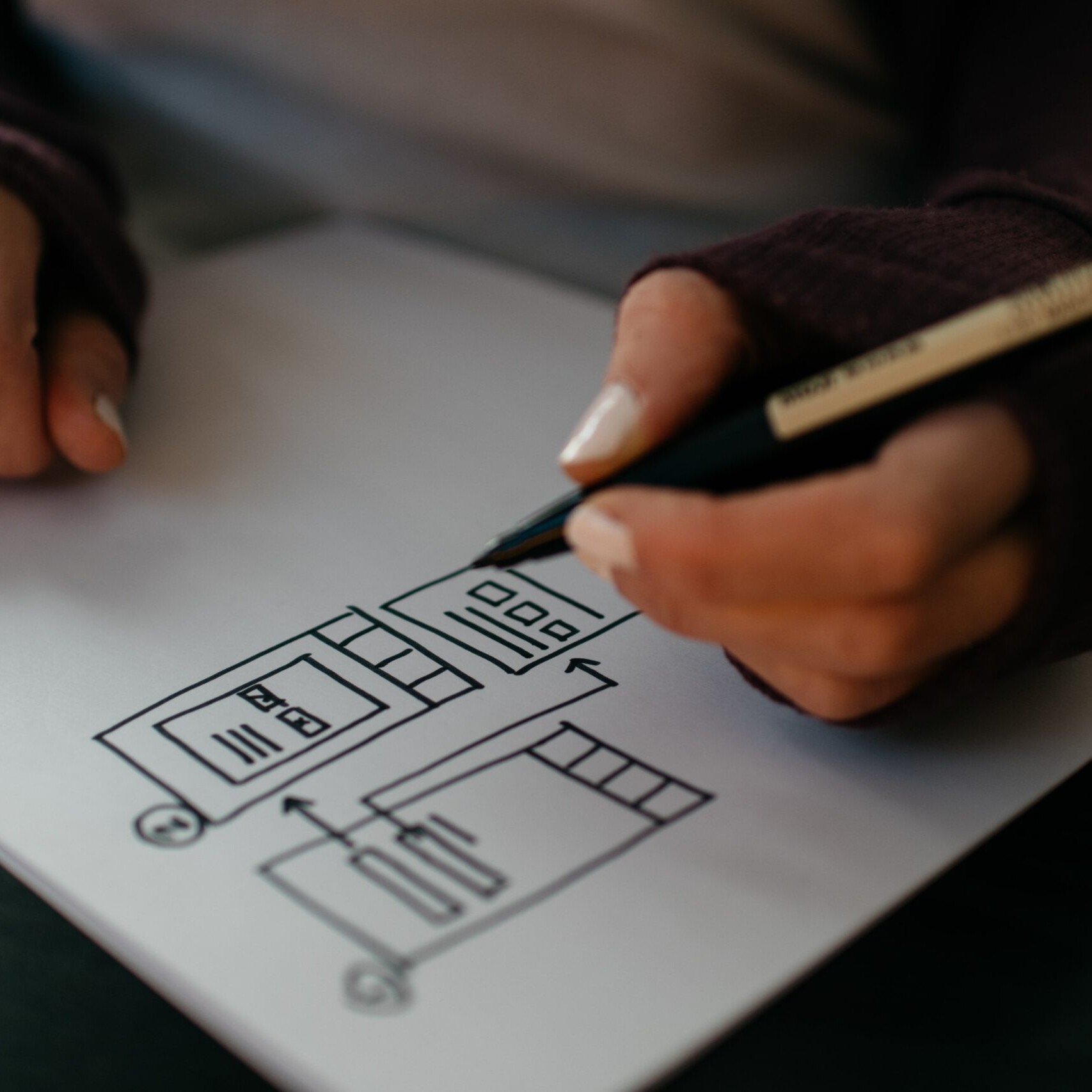UX Analytics: Understanding and Enhancing User Experience
UX (User Experience) Analytics is a system of data collection, analysis, and interpretation used to understand how users interact with a product or a service. This process provides valuable insights that can be used to improve the overall experience of users. The primary objective of UX Analytics is to identify usability issues, enhance engagement, and optimize the user journey.

Importance of UX Analytics
In today’s digital landscape, providing a seamless user experience is key to driving user engagement, loyalty, and, ultimately, business growth. UX Analytics offers actionable data that helps businesses identify areas of improvement, track user behavior, reduce bounce rates, and increase conversion rates. By understanding user behavior and preferences, businesses can deliver more personalized experiences, leading to higher customer satisfaction.
Key Metrics in UX Analytics
In the realm of UX Analytics, a variety of key metrics are instrumental in delivering crucial insights about user behavior, engagement, and overall experience. These metrics offer a deeper understanding of how users navigate, interact with, and utilize a digital product or service. By tracking and analyzing these metrics, businesses can identify potential problem areas, optimize user flow, and tailor their offerings to better meet user expectations and preferences. Below, we delve into some of the most pivotal UX analytics metrics.
User Flow
User flow, also known as a flowchart or user journey, is a crucial UX metric that illustrates the unique pathways users take when navigating through a digital product, whether it be a website, app, or software. It visualizes the sequence of steps a user takes from their initial entry point through various interactions until they exit or accomplish a specific goal.
- Why is User Flow Important?
Understanding user flow allows businesses to see their product from the user’s perspective, providing valuable insights into user behavior and preferences. It aids in identifying the most commonly used paths, points of user drop-off, and potential bottlenecks that might be hindering smooth navigation or task completion.
- Types of User Flows
User flows can vary based on user goals and actions. For instance, an ‘onboarding flow’ tracks new user interactions, while a ‘checkout flow’ monitors the steps taken by users to complete a purchase. Understanding these different flows is essential for optimizing various aspects of a user’s journey.
- Interpreting User Flow
Interpreting user flow can help identify potential design flaws or confusing interfaces causing users to exit prematurely. For example, if many users drop off at a specific step in a registration process, this might indicate that the step is confusing or unnecessary. Such insights help prioritize design improvements to enhance the user experience.
- Optimizing User Flow
Once potential issues are identified, user flow data can be used to inform design optimizations. This could include simplifying navigation, removing redundant steps, or improving clarity with better instructions. Optimizing user flow contributes to a smoother, more intuitive user experience, leading to higher engagement and conversion rates.
By thoroughly understanding user flow, businesses can better comprehend user behavior, which in turn enables the development of a more user-centered design, boosting overall user satisfaction and product success.
Click Path
The Click Path, sometimes referred to as ‘clickstream’, is a chronological sequence of clicks or touch actions that a user makes during a single session within a digital product. This metric provides a detailed view of a user’s journey, giving precise insight into their behavior, decision-making process, and how they interact with various features.
- Why Click Path Analysis Matters
Click path analysis helps businesses understand their users on a granular level. By monitoring the exact sequence of clicks a user makes, businesses can understand the user’s journey, their intent, preferences, and the difficulties they might face. This detailed analysis can uncover usability issues, inform design improvements, and optimize the overall user experience.
- Types of Click Path Data
Click path data can be categorized as either ‘within-page click path data’ or ‘between-page click path data’. The former refers to the sequence of clicks within a single page or screen, while the latter refers to the sequence of page views during a session. Each type offers unique insights about different aspects of user behavior.
- Interpreting Click Path Data
Interpreting click path data can reveal patterns and trends in user behavior. For instance, frequent clicks on non-clickable elements might suggest that the user is confused about the interface. Similarly, repeated clicks on the same navigational element could indicate that the user is having difficulty finding the information they need. These insights can guide UX design modifications and improvements.
- Improving UX Based on Click Path Analysis
Using click path data, businesses can identify and fix problematic areas, remove redundant clicks, and simplify complex processes. This data can also inform a/b testing scenarios to find the best design solution for a particular problem. By improving the areas highlighted by click path analysis, businesses can enhance the user experience, leading to increased user satisfaction, conversion rates, and retention.
In summary, click path analysis is an essential component of UX analytics. Its granular approach to understanding user behavior equips businesses with actionable insights that can significantly improve their product’s user experience.
Session Duration: A Vital Measure of User Engagement
Session Duration is a key UX analytics metric that measures the length of time a user spends interacting with a digital product during a single visit or session. This metric, often measured in seconds or minutes, can offer valuable insights into user engagement and the overall perceived value of a product.
- Why Session Duration Matters
The duration of a user’s session can indicate their level of interest and engagement with a product. A longer session might suggest that users find the content or functionality valuable and engaging. Conversely, short sessions could imply that users are having difficulty navigating the product or not finding what they’re looking for.
- Interpreting Session Duration
Interpreting session duration data can be complex, as longer isn’t always better. The ideal session duration varies based on the nature of the product and the user’s intent. For instance, longer session durations on a news website may indicate high engagement, while on an e-commerce site, it might imply that users are having difficulty finding products or completing purchases.
- Session Duration and User Behavior
Session duration can also provide insights into user behavior patterns. By segmenting users based on session length, businesses can identify distinct user groups and understand their specific behaviors and needs, thus informing personalized user experience strategies.
- Improving UX Based on Session Duration Insights
Understanding session duration allows businesses to pinpoint areas for improvement. For instance, if session duration is consistently short, a business might simplify navigation, improve content relevance, or offer more engaging features to encourage longer visits. On the other hand, if sessions are long due to user difficulties, businesses can work to streamline processes and remove roadblocks to enhance usability.
In essence, session duration is a significant measure of user engagement. By closely monitoring and interpreting this metric, businesses can make informed decisions to enhance their product’s user experience, ultimately driving user satisfaction and product success.
Bounce Rate: A Gauge of User Engagement and Usability
Bounce Rate is a vital metric in UX analytics, defined as the percentage of users who leave a digital product, such as a website or app, after interacting with only one page or screen. A higher bounce rate can be an indicator of usability issues or unmet user expectations.
- Understanding Bounce Rate
Bounce rate measures the effectiveness of a page in enticing users to continue their journey within the digital product. A high bounce rate could mean that users didn’t find what they were looking for, found the page difficult to use, or were not compelled to explore further. On the other hand, a lower bounce rate often suggests that the page successfully engaged users and encouraged them to continue interacting with the product.
- Factors Influencing Bounce Rate
Several factors can contribute to a high bounce rate, including poor page design, irrelevant or low-quality content, slow load times, and complex navigation. Additionally, a high bounce rate might also result from a discrepancy between user expectations (set by search queries or ads) and the actual content of the landing page.
- Interpreting Bounce Rate
Understanding the context is crucial when interpreting bounce rate. A high bounce rate on a blog post or a contact information page could be acceptable, as users might leave after achieving their objective. However, a high bounce rate on an e-commerce product page or during a checkout process could signify significant usability issues.
- Improving User Experience Based on Bounce Rate
Businesses can take several measures to reduce a high bounce rate. These include improving page load times, ensuring content relevance, simplifying navigation, and making the user interface more intuitive. Regular A/B testing can also be beneficial to determine the most effective design changes for reducing bounce rates.
In conclusion, while a high bounce rate can signal potential user experience issues, it’s essential to interpret this metric within the broader context of user behavior and the specific purpose of each page. By carefully analyzing bounce rate along with other UX metrics, businesses can make strategic decisions to enhance their digital product’s user experience.
Heatmaps
Heatmaps are graphical representations of data that provide a visual understanding of user interaction within a digital product. By displaying data such as clicks, scrolls, and mouse movements in varying colors, heatmaps can unearth usability issues or interaction patterns that might not be readily apparent from raw quantitative data.
- Types of Heatmaps
There are three main types of heatmaps used in UX Analytics:
- Click Heatmaps: Show where users click or tap the most on a page. High activity areas are typically displayed in warm colors, while low activity areas are shown in cooler colors.
- Scroll Heatmaps: Visualize how far users scroll down a page, helping to understand how much of the content is actually being viewed.
- Mouse Movement Heatmaps: Track and visualize the movement of the user’s mouse. This type of heatmap is based on the assumption that mouse movement correlates with eye movement, thereby indicating areas of interest.
- Why Heatmaps Matter
Heatmaps can offer visual clues about user behavior that might be difficult to understand from numbers alone. They can show what elements users interact with the most, how they navigate a page, and whether important content or CTAs are being overlooked.
- Interpreting Heatmap Data
Interpreting heatmap data requires a contextual understanding of the user journey. For example, a lack of clicks on a specific button may not be due to its irrelevance but rather its placement or visibility on the page. Similarly, if users aren’t scrolling down to important content, it might be worthwhile to reconsider the page’s layout or design.
- Improving UX with Heatmap Insights
Insights gained from heatmaps can drive UX improvements. For example, if crucial buttons or links are not receiving enough attention, they can be made more prominent or moved to a position where users tend to click more. Similarly, content placement can be optimized based on scroll data to ensure that key information is within the users’ view.
Conversion Rate: Measuring the Success of User Actions
Conversion Rate is a critical metric in UX analytics that measures the percentage of users who complete a desired action within a digital product. This desired action can vary based on the nature of the product and business goals, ranging from making a purchase, signing up for a newsletter, downloading an app, to completing a registration form.
- Why Conversion Rate Matters
Conversion rate is a direct indicator of a product’s effectiveness in driving user actions that contribute to business goals. A high conversion rate implies that the product’s design and functionality align well with user needs and expectations, whereas a low conversion rate could indicate potential issues with usability, relevance, or value proposition.
- Factors Influencing Conversion Rate
Several factors can influence conversion rates. These include the clarity and relevance of the call-to-action (CTA), the simplicity of the conversion process, the overall user experience, the value proposition, and external factors like competition and market trends.
- Interpreting Conversion Rate
While a higher conversion rate is generally desirable, it’s essential to interpret this metric in the context of other UX metrics. For instance, if a product has a high conversion rate but also a high bounce rate, this could suggest that while the product is effective at converting users, it may only be appealing to a narrow user segment.
- Improving Conversion Rate
Improving conversion rates often involves enhancing various aspects of the user experience. This could include simplifying the conversion process, making CTAs more compelling, improving page load times, and personalizing user experiences. Regularly testing and iterating design elements based on user feedback and data can also lead to improved conversion rates.
In summary, the conversion rate is a key performance indicator in UX analytics, directly linked to business success. By continually monitoring and seeking to improve conversion rates, businesses can enhance user satisfaction, achieve business goals, and drive product success.
Overall, heatmaps are a powerful tool in the UX Analytics arsenal, translating complex interaction data into intuitive visual insights. By integrating heatmap data into their analysis, businesses can gain a deeper understanding of user behavior and make more effective UX design decisions.
Tools for UX Analytics
Various tools are available to aid in collecting and analyzing UX data. Some popular ones include Google Analytics, Hotjar, Mixpanel, and Looker. These tools offer features such as user journey tracking, heatmaps, session recordings, and detailed segmentation capabilities.
UX Analytics Best Practices
- Set Clear Objectives: Define what you want to achieve with your UX analytics. Setting clear objectives helps to focus your data collection and analysis.
- Segment Your Users: Users are not a homogenous group. Segmenting your user base helps to understand their unique behaviors and preferences.
- Test Continuously: UX is not a one-time thing. Conduct regular usability tests and iterate your product based on the insights gained.
- Combine Quantitative and Qualitative Data: While quantitative data provides the “what,” qualitative data provides the “why.” Combining both types of data yields more comprehensive insights.
Conclusion
UX Analytics is a powerful tool for improving a product’s user experience. By continually monitoring user behavior and using the data to make informed design decisions, businesses can significantly enhance their product’s usability, resulting in higher user satisfaction and improved business outcomes.
Related Articles
Is PageRank Still Relevant for SEO?
March 24, 2023
The Future of User Experience
March 18, 2023