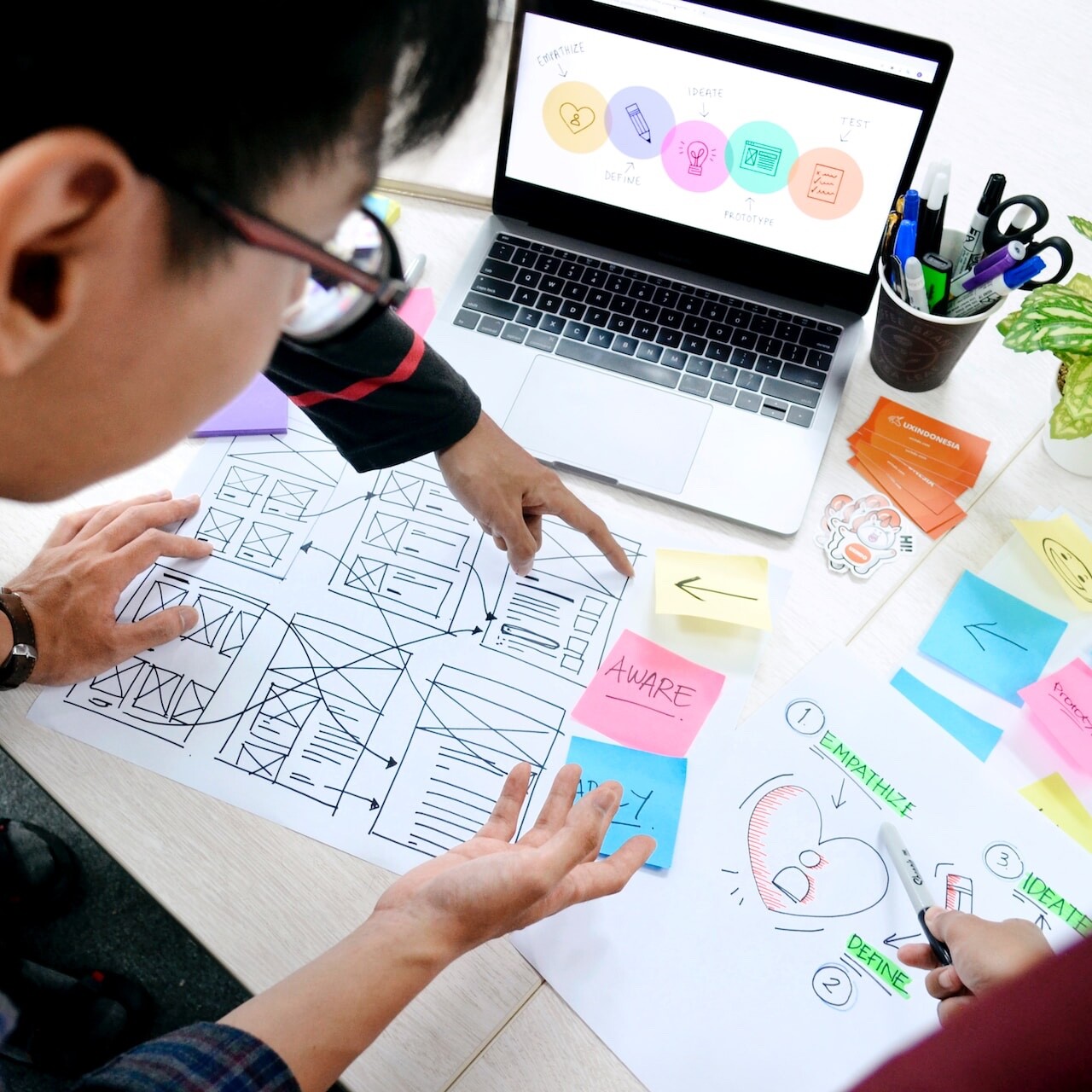- Home
- Experience
- 5 Common Pitfalls in UI Design: A Guide for New and Experienced Designers
5 Common Pitfalls in UI Design: A Guide for New and Experienced Designers
User Interface (UI) design is a lot of fun. Still, it can be a challenging field if you get into patterns that conflict with best practices, regardless of whether you’re a newcomer or an experienced professional. While the goal is to create user-friendly and aesthetically pleasing interfaces, several common pitfalls can hinder the achievement of these objectives. This article highlights five common mistakes that new and seasoned UI designers should be aware of and offers tips to avoid them.

1. Neglecting the End-User:
When UI design deviates from user needs, the whole point of the design process is lost. Both new and seasoned designers sometimes get caught up in the aesthetics or technology, losing sight of the user’s perspective. This can result in beautiful but non-intuitive or difficult-to-navigate interfaces. Combat this by regularly gathering user feedback, conducting user testing, and applying user persona and journey mapping techniques. Remember, UI design is about merging aesthetics with functionality to meet the user’s needs.
To circumvent this pitfall, it’s crucial to employ strategies such as contextual and iterative design methods. Contextual design, a customer-centered design process, is predicated on the in-depth observation and understanding of how users interact with systems and environments in their natural contexts. This method enables designers to gain rich insights into user behaviors, needs, and motivations, thereby guiding the creation of user interfaces that are genuinely user-centric.
Iterative design, on the other hand, emphasizes the cyclical process of prototyping, testing, analyzing, and refining a product or process. In the context of UI design, this approach enables designers to continuously refine and optimize their designs based on actual user feedback. This way, the design evolves in sync with user needs and expectations, thereby ensuring the final interface is intuitive, user-friendly, and meets the intended purpose.
In addition to these strategies, designers should also regularly gather user feedback, conduct user testing, and apply user persona and journey mapping techniques. By centering the user in every phase of the design process, designers can merge aesthetics with functionality, thereby achieving a user interface that genuinely caters to user needs.
2. Overcomplicating the Interface:
The urge to create an advanced or unique interface can sometimes lead designers to overload their designs with unnecessary features or elements. For new designers, this usually stems from an eagerness to prove their skills. For experienced designers, it may be an attempt to innovate. However, it’s crucial to remember that every element added increases the cognitive load for the user. Designers should focus on simplicity and clarity, ensuring each feature or element has a specific purpose that enhances the user experience.
The power of simplicity cannot be overstated when it comes to UI design. Interfaces should be designed to be self-evident and intuitive, removing any cognitive friction or mental blocks. By keeping the interface simple, designers can ensure users are able to interact with the system effortlessly. The interface should guide the users through their journey, helping them achieve their goals without having to expend unnecessary cognitive effort.
Simplicity in design does not mean making things basic or bare. It’s about achieving a balance between functionality and intuitiveness. Effective UI design should prioritize ease of use and comprehension over decorative elements or unnecessary features. Each element on the interface should serve a purpose and contribute to the user’s goals.
Aim for simplicity in every aspect, from color scheme and typography to navigation and layout. A minimalist design approach can help users focus on what’s important, make quicker decisions, and accomplish tasks more efficiently. Simplifying the interface also aids in enhancing the overall user experience, which in turn, leads to higher user satisfaction and engagement.
Remember, less is often more in UI design. Strive to reduce, simplify, and clarify. Remove the noise, so the necessary may speak.
3. Ignoring Responsive Design:
As the use of mobile devices continues to rise, creating responsive designs has become non-negotiable. Yet, some designers, particularly those new to the field, might focus on a single device type, most commonly desktops. On the other hand, even experienced designers might fail to thoroughly test their designs on various devices, leading to inconsistent user experiences. To ensure your design is flexible and accessible across all devices, apply responsive design principles from the onset and rigorously test the design across multiple screen sizes and resolutions.
In today’s multi-device world, neglecting responsive and adaptive design is a pitfall that can seriously hamper the user experience. New designers sometimes focus solely on a single screen size or device type, which can lead to a poor user experience on other devices. Similarly, experienced designers may sometimes overlook the nuances of different devices, resulting in a sub-optimal interface.
Responsive design ensures your interface scales and rearranges to fit different screen sizes and orientations. Adaptive design, on the other hand, means designing different layouts for different screen sizes. Both these approaches are crucial to ensure a seamless user experience across devices.
Failing to consider how design elements, such as navigation menus, buttons, or images, adjust to different screen sizes can lead to frustrating user experiences. Features that work well on a desktop, for instance, might become unusable or hard to interact with on a mobile device.
Moreover, the rise of wearable devices, smart TVs, and other Internet of Things (IoT) devices means designers must consider a wider range of screen sizes and interaction modes than ever before. This calls for a robust understanding of the capabilities and constraints of various devices, and designing interfaces that are flexible and adaptable.
Ultimately, effective UI design is about ensuring accessibility and usability across all platforms and devices. Designers must test their designs on multiple screen sizes and devices to ensure the user experience remains consistent and intuitive. Regardless of the device a user is on, they should be able to interact with the interface comfortably and effectively.
Incorporating the mobile-first approach into the responsive and adaptive design strategy is an excellent way to address the device diversity. The mobile-first method is a design strategy that involves designing for the smallest screen sizes first, and then progressively enhancing the design for larger screens. This strategy is rooted in the reality that mobile devices are the primary means of internet access for a significant number of users worldwide.
Designing with a mobile-first approach ensures that you deliver the core content and functionality to users, regardless of their device. This strategy prioritizes loading times and optimizes performance, which can significantly enhance user experience, especially on slower network connections.
Moreover, designing for smaller screens first forces you to prioritize and focus on what’s essential. You begin by incorporating only crucial features and then add more elements as the screen size increases. This ensures that your design is free from unnecessary clutter, aligns with the principle of simplicity mentioned earlier, and removes cognitive friction, making it easy for users to interact with your design.
However, the mobile-first approach requires a deep understanding of how content and functionality should adapt and reflow across different device sizes. It’s not just about shrinking content to fit smaller screens but about rethinking how to deliver an effective user experience on mobile. Therefore, new and even experienced UI designers must familiarize themselves with this strategy to avoid the pitfall of neglecting responsive and adaptive design.
4. Forgoing Accessibility:
Accessibility is an aspect that designers can mistakenly overlook. Novice designers might not be fully aware of accessibility standards, while veterans may wrongly assume that it’s a minor concern. In truth, designing with accessibility in mind from the start is essential for inclusive design. Utilize web accessibility guidelines and conduct regular audits to ensure your designs can be easily used by people with disabilities.
Incorporating accessibility into UI design is not just a nice-to-have feature, but an essential aspect that ensures your product can be used by all, including those with impairments or disabilities. While understanding accessibility principles can be complex, it’s a critical component of good UI design, and neglecting it can make your product unusable for a significant number of users.
One of the first steps towards designing accessible interfaces is getting acquainted with assistive technologies like screen readers. Screen readers are software applications that convert on-screen text into spoken words or Braille for visually impaired users. Understanding how these work can guide the design of accessible interfaces. For instance, using semantic HTML can help screen readers understand the content’s structure and improve the user’s navigation experience.
Moreover, designers need to consider the variety of ways users interact with their interfaces. Not all users rely on a mouse; many use keyboards, voice commands, or touch gestures. Ensuring your interface supports these different interaction modes enhances its accessibility.
Design elements like color, contrast, and typography also play a crucial role in accessibility. Using high contrast colors can make your content more readable for users with visual impairments. Similarly, selecting typefaces that enhance legibility and readability ensures that your content can be easily consumed by all users.
Remember, accessibility isn’t just about adhering to guidelines and standards. It’s about empathizing with your users, understanding their challenges, and designing solutions that cater to their needs. Even experienced designers sometimes overlook this aspect, resulting in an interface that, while visually appealing, isn’t accessible for all users. Therefore, both new and seasoned UI designers must understand and incorporate accessibility principles in their designs from the very beginning.
5. Failing to Update Skills:
The field of UI design is constantly evolving, with new trends, tools, and techniques emerging regularly. Staying current can be a challenge, especially for busy professionals. However, clinging to old practices or not adapting to new design trends can make your designs feel dated or less efficient. Both new and experienced designers should dedicate regular time to learn about industry updates, new tools, and evolving best practices to ensure their designs remain fresh and user-friendly.
Navigating the complex field of UI design can be made easier by being aware of these common pitfalls and knowing how to avoid them. By placing the user at the center of the design process, keeping interfaces simple and clear, embracing responsive design, ensuring accessibility, and committing to continuous learning, you can create effective and engaging UI designs that meet user needs and business goals.
Next Item
How to Scale Design Language Systems