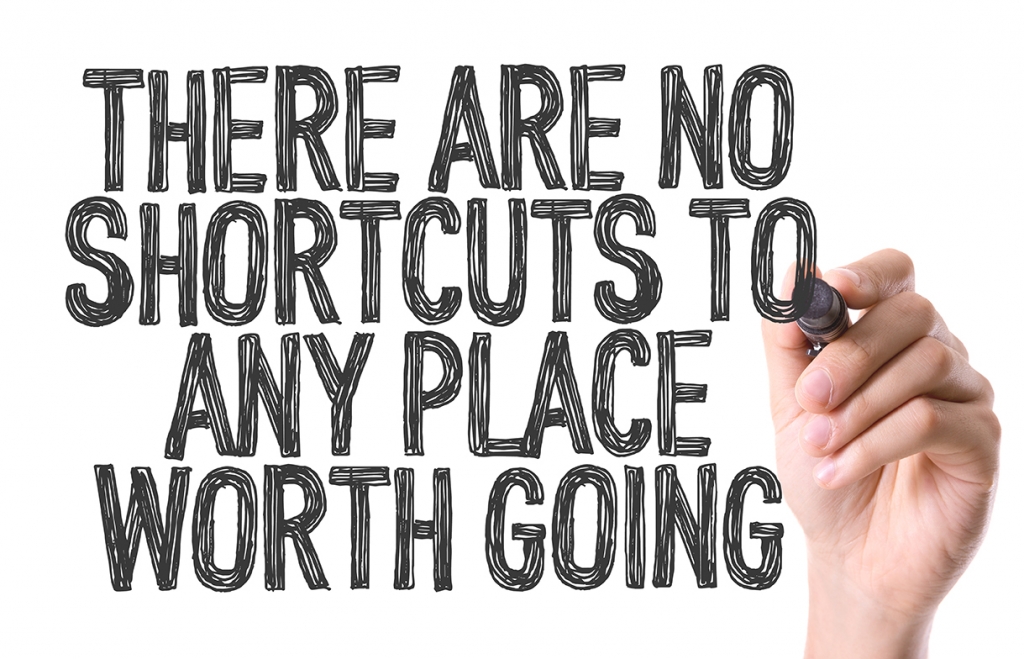UI Design: Bridging the Gap Between Simplicity and Complexity
Both determining if a UI design needs a redesign, and the task of designing it is no simple feat. The process involved can be arduous, involving many steps, stakeholders, and time. While a UI design at the onset may seem like a cut-and-dry endeavor, it is critical to understand the inner workings of how an optimal end product is produced and the challenges that will almost certainly arise as the project unfolds.
Engaging in a UI redesign usually means that a site is either outdated or is not working ideally for the user. Aspects in consideration could be as simple as a navigation restructure to content all the way to image curation. Each project has it’s own set of goals specific to the company it represents, but ultimately, creating an interface that is as intuitive as possible is the holy grail.
This is where the hard part comes in – creating an interface that reads as easy to use and simple while keeping its stature intact and featuring the most up to date technology is no easy feat. Users demand simplicity and speed at their fingertips – two elements which don’t necessarily run parallel. Ensuring that users are completely satisfied with the experience, allowing them to complete the task they came to accomplish requires streamlining the process of design and development.
Analyze
A designer or strategy team cannot simply jump into a redesign. Foremost, the team must understand the goals of the site and where it is currently failing. The problems may seem straightforward, but it is in these critical stages of analysis that other pain points can be revealed – some of which may be bigger than the one that was the catalyst for the ui redesign itself. Everything from the kickoff session to internal sessions, all the way to sifting through customer service issues are essential steps to comprehending what the interface truly needs and making a plan for them.
Discover
The design process is a winding road. As much as you set out a plan for the journey, there are always twists and turns. Equipped with the main ideas – pain points, creative brief, analysis, user personas – a map for the journey can begin to take shape. Most designers will have inspiration for initial direction, which is great for a starting point, but important to understand that it is just that. The starting line. Particularly with regard to great UI design, the first solution is rarely the last. Beginning with wireframes and layouts can help to take the look/feel aspect out of the equation until the ‘bones’ of the ui are dialed in.
Test
Although in depth testing seems like a no-brainer, it is a step that is rarely done in a meaningful way. Many opt for a speedy time to market, opting for a pared down approach to this critical component. Testing provides what can be seen as a guarantee or proof of concept. Identifying hiccups or elements that wont be well received will help to eliminate any issues (or lessen them) before releasing the site to the wolves (the general public).
Implement
Once the design has been tested, its ready to come to life. Taking the design into development requires a bridge between teams. Ideally, the development team has been involved in the creative process as the project unfolded. This creates a more true to design end product and lessens the chance of details getting lost in translation. Working with an integrated team with both design and development is the only way to ensure this seamless transition.
Iterate
Knowing that every product or process could benefit from optimization is the first step to understanding that a design must be constantly iterated upon. From dialing in color to testing call-to-action buttons, it’s important to always keep the user in mind. Who are they? What are they coming to the site to do, and Are you accomplishing it? Additionally, users needs can change rapidly, so reviewing analytics and patterns on a regular basis will reveal areas that need to be iterated upon.
Next Item
Refining Health Care UX With Data

Related Articles
Navigating the Design of Input Controls in UI
January 6, 2024
UI Signifiers in Website Design
January 5, 2024