What Foundations Make for Great UI/UX Design?
What it comes to redesigning to accommodate for UI and UX, you can come up with a mind numbing number of iterations. That’s why it can be difficult to figure out which iteration to go with. After all, you’ll likely end up having a good number of iterations that will make it to the wireframing stage. But at the end of the day, you want to go with a design that makes sense in terms of UX and UI. To do this, it’s important to understand what foundations make for an outstanding user experience and user interface. To start off, let’s take a look at what makes for a great experience.
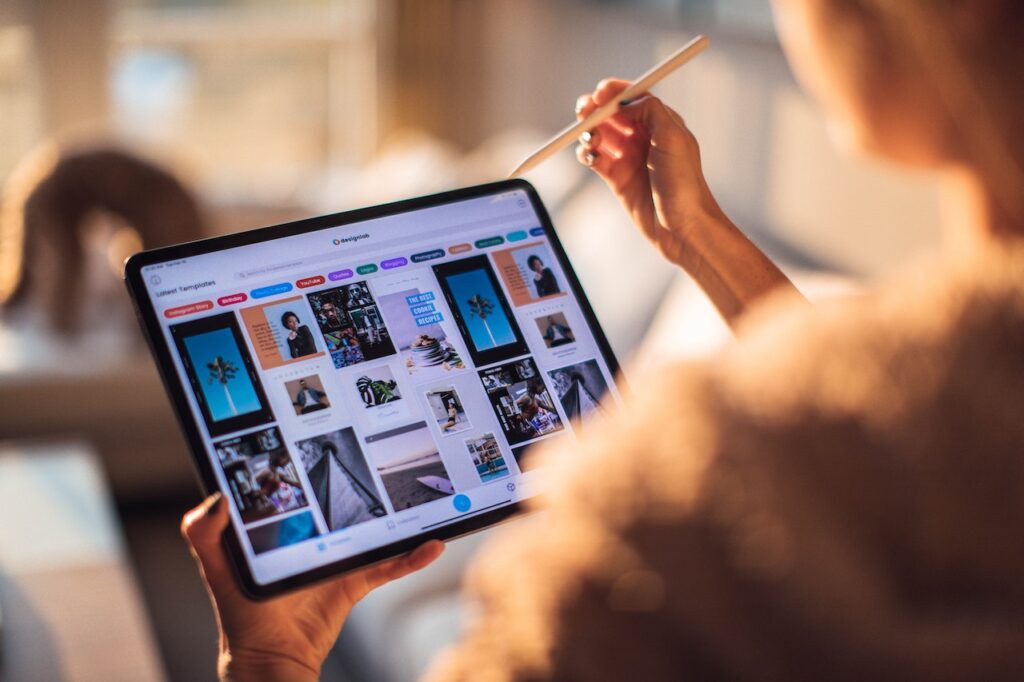
1. The engagement level is high. Engagement is created by the way things are presented and the way you communicate with users. That means that the visual elements need to be aesthetically pleasing AND be relevant to the users. The message also needs to be clear, impactful, and connect with the visual presentation for effective communication.
2. The users’ goals are being efficiently met. There are many reasons why your users have come to your UI/UX design website. You have to ensure that you accommodate for those reasons. This requires a lot of research into what users want in the first place, bringing context into the equation, and finding the common ground between your goals and the goals of the users.
3. The users are being lead towards a path. Don’t leave it to the users to figure out what to do next. Start by grabbing attention above the fold and lead them to where they will meet both your and their goals. You’ll need to use visual and verbal cues consistently to grab and keep their attention. Then, you’ll need to lead them towards a path that is rewarding.
Those are just some of the core foundations that make for great UX design. After you’ve implemented some of these foundations into your design, it’s time to focus on to your UI design. It’s important to note that UI is a part of UX, so much of what was said about UX applies to UI. However, UI design is very specific in that it deals with the interaction between the website/app and the user. Here are some foundational tips to create great a great UI.
1. The UI is intuitive – Your users shouldn’t have to figure out what they need to do in order to take a specific action. It should be natural for them to take the next action and get to their desired destination or create the desired outcome.
2. The UI is organized – For larger websites, trying to organize hundreds or even thousands of pages is incredibly difficult. There is no shortcut to organizing your pages. You simply have to organize your navigation in a way that makes sense categorically and in a way that makes sense to your user. Something to keep in mind is that just because it makes sense categorically does not always mean that it will be relevant to the user.
3. The UI is clear and simple. Whether it’s a navigation menu or an icon, clarity is important to making sure that people interact with no confusion. Elements become clearer if things are visually apparent in what the thing does. To do this, you should design around making things appear and function in a simple, concise, and consistent manner.
Obviously, this is a concise set of tips for great UI/ UX design. It’s a good starting point but there are is an abundance of things that you can do to make improvements. The big idea that you need to hold on to is that design from the UI/UX standpoint is like a never ending process. The goal is to constantly improve on what you already have.
Next Item
The Height of UX: Interaction Design

Related Articles
Navigating the Design of Input Controls in UI
January 6, 2024
UI Signifiers in Website Design
January 5, 2024


