Defining UX Design Strategy and Deployment
UX design strategy has come to carry a ton of weight in the web usability world. It’s easy to understand why. The better experience that a user gets, the more likely the user will share, become a fan, or make a purchase. People remember great experiences and come back to get the same kind of experience even if they have to pay more for it. Providing a great experience to customers obviously has many benefits to a brand’s credibility, reputation, and social media reach.
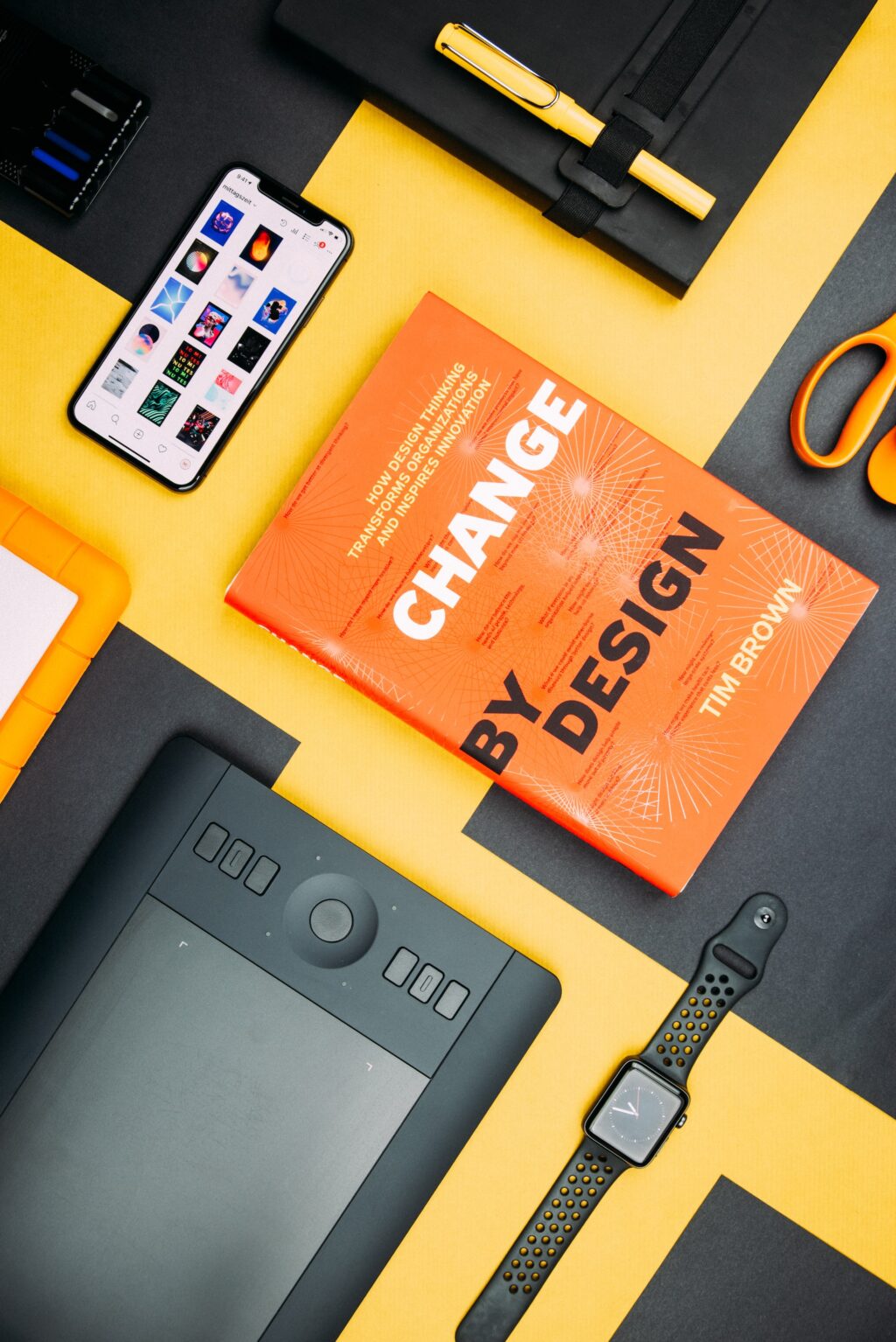
Define the Problem or the Larger Goal
If you’re starting to take web usability seriously, it’s likely because you feel there is some problem or a situation where your goals are not being met. You really need to pinpoint the issue. Maybe your web pages have a high abandon rate or your app gets a lot of downloads but very little usage after the first few days. Once you are clear on what is needed, you can think about how UX design strategy can provide the solution. List all the problems you are facing, the possible (or imagined) obstacles that deter you from solving that problem, and a general idea of how UX can be applied to the situation. Doing this will create a solid jump-off point.
Coming Up with More Specific Goals
Now that you’ve stated the problem or primary goal, you need to define it into clearly defined goals. For example, let’s say that the larger goal is to get more subscribers to email newsletters and more followers on social media. You can decide that having the goal of improving your content and its presentation can help you get to the larger goal. From here, you will know what elements to improve, measure, test, and experiment with, whereas only having the larger goal still puts you in a situation where you don’t know how to proceed.
Defining Areas of Focus
Sometimes your goals will make it clear what you need to focus on but that’s not always the case. For example, if the goal is to improve visitor’s web usability, you’ll have a myriad of ways you can go about trying to achieve that. You need to come up with how to bridge the gap to your goal. One method might be to improve the user experience in the shopping cart and payment process, making sure that is adaptive and reflects continuously on various devices. Another method might be to better format and present your product pages. The point is that you need to come up with what areas to focus on to achieve your goals.
Analyze the Data
Is your design working? What is your data saying about your current design? What elements need to be changed? These are all questions that can only be answered by analyzing your site data. You need to keep track of your metrics to see if they are meeting your expected goals. The data will also help you gain insights that can spur creativity and identify problems that need to be solved. And if you are relying on outside help for the UX project, the data will be what will justify the investment to the higher-ups.
Launching New Ideas
One of the things that you’ll quickly learn about UX design is that it’s a never ending process. You’ll always find something to improve and you’ll have new ideas you want to test. To see big and fast improvements, you’ll want to constantly be testing new ideas and analyze web usability and site accessibility. Most of the new ideas probably won’t stick but with each successful iteration, you’ll realize multiple small improvements which over time add up to big gains.



