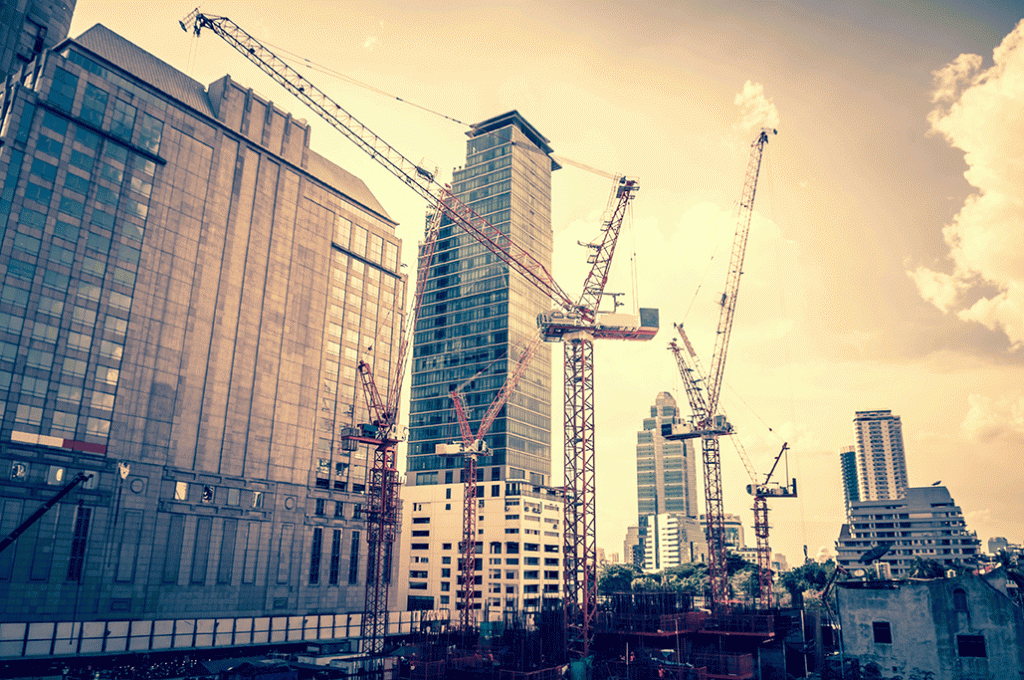3 Ways to Structure Your Info for Better UX
Organizational structures are all about allowing users to predict where they will find information on the website, taking into account their individual expectations and displaying those elements so that they can transfer that familiarity from known pages to new ones.
In plain English: If they are familiar with a certain button placement or content flow on the first pages they peruse, then their eyes will automatically look for a similar layout on the following pages. The visual center of the brain accounts for 50% of our user experience preferences, so it is extremely important to give a lot of thought to your page’s structure; here are a few categories included in organizational structure to help break it all down.
Heirarchical Structures
Sometimes referred to as “tree structures,” when implementing heirarchical structures there is a top down approach as the user sifts through information. Your audience would start with a broad content base and then progress to more and more detailed info categories. Think of it as though you were structuring a report – the peak represents the general topic covered and gradually splits into specific elaborate segments to cover all relevant details.
Sequential Structures
These structures are fashioned so users follow a specific path to get through information (similar to the parallax design). A common example is what most people encounter when shopping online. To move to the purchasing process, the user must first indicate the product they intend to buy, the quantity and various other specifications, payment information, relevant coupons, etc.
Matrix Structures
This type of organizational structure is similar to those “choose your own adventure” novels we would read as kids. A Matrix structure lets each user determine their own information seeking path, because everything is linked. For instance, going back to the earlier commerce example: if you are interacting with a matrix structure, you could search for the product based on price, date posted, etc. When applied to information, a user can search based on a topic or category.
Each of these methods has merit – determining the best route for your brand and company should be one of the first steps when designing the ultimate user experience. Consider layout and outlined information, even engaging in wire framing to plan everything out and run it by testers to make sure that you’ve made the best decision. How you define relationships between pieces of content is specific to each brand!
Related Articles
Navigating the Design of Input Controls in UI
January 6, 2024
UI Signifiers in Website Design
January 5, 2024