A Deep Dive into the 12-Column Grid System
UI design tools like Figma and Adobe XD have revolutionized the way designers create and collaborate on digital interfaces. One of the key features these tools offer is the ability to use grid systems, which provide a structured and systematic approach to designing. Among the most popular grid systems is the 12-column grid, which offers remarkable flexibility and consistency. In this article, we’ll explore how to utilize the 12-column grid system in Figma and Adobe XD to enhance your UI design process.
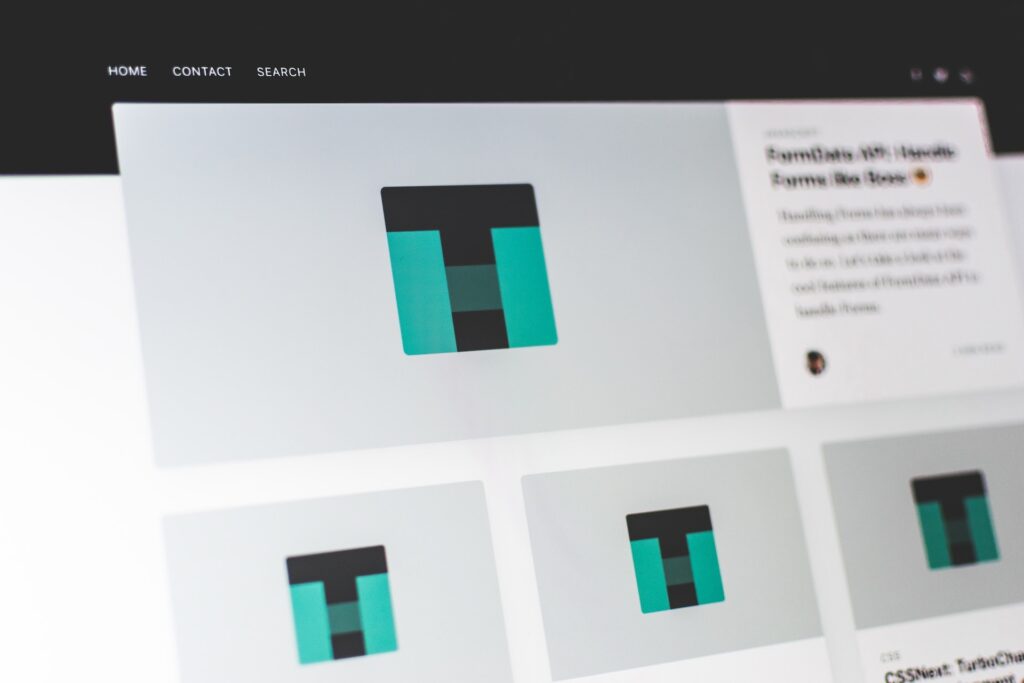
The 12-Column Grid System
The 12-column grid system is widely embraced in the design world due to its versatility. It allows for a variety of layouts since 12 can be divided evenly into two, three, four, or six, catering to different content and design needs. It provides a consistent structure that maintains visual balance, aligns elements neatly, and offers better control over the spatial relationships between elements.
Working with the 12-Column Grid in Figma
Figma offers a straightforward way to set up a 12-column grid. You can easily add a layout grid to your frame and customize it based on your design needs. You can adjust the number of columns, the gutter width (the space between columns), and the margin size (the space between the content and the edge of the frame). Designing with this grid helps ensure consistency across different screens and makes the design process more efficient.
Working with the 12-Column Grid in Adobe XD
Like Figma, Adobe XD also allows designers to work with a 12-column grid. In Adobe XD, you can adjust the number of columns, gutter width, and column width directly from the interface. The tool also allows for individual column adjustments, giving you the flexibility to tailor the grid to your specific design needs.
Real-World Application
Using the 12-column grid can significantly enhance your UI design, whether you’re creating a complex dashboard or a simple mobile app. For example, when designing a dashboard with several panels of information, the grid can help balance the distribution of elements and improve visual hierarchy. Alternatively, in a mobile app design, the grid can help create a consistent layout across different screens, enhancing usability and overall user experience.
For instance, let’s take the design of a news app using a 12-column grid system in Figma. The main page might have a four-column wide section for the headline news, a three-column wide section for trending articles, and a five-column wide section for local news. Using the grid system, you could effortlessly align the different sections, creating a clear, organized layout that provides users with an overview of the content at a glance. The consistency provided by the grid system also makes it easier to maintain a similar layout across different screens like the category page, article page, and user profile page, promoting a cohesive user experience throughout the app.
Similarly, while designing an e-commerce website in Adobe XD, a 12-column grid can be instrumental. You could design the product listing page with three four-column wide panels to display products, allowing users to view multiple items simultaneously. On the product detail page, you could use eight columns for detailed product images and four for the product description and purchase options. The use of a consistent grid system makes it straightforward to create visually balanced layouts, making the browsing and shopping experience more enjoyable for users.
Moreover, a 12-column grid is especially valuable while working on responsive designs. As the screen size changes, you can adjust the number of columns that each element spans to create layouts that work well on both desktop and mobile devices. For instance, a navigation menu that spans all 12 columns on a mobile view could be condensed to span only the necessary columns in a desktop view, maximizing the use of screen real estate.
In these ways, a 12-column grid system becomes an essential tool in the UI designer’s arsenal. Whether you’re working with Figma or Adobe XD, mastering the use of the grid system can lead to better design decisions, more coherent layouts, and ultimately, more engaging and effective user interfaces.



