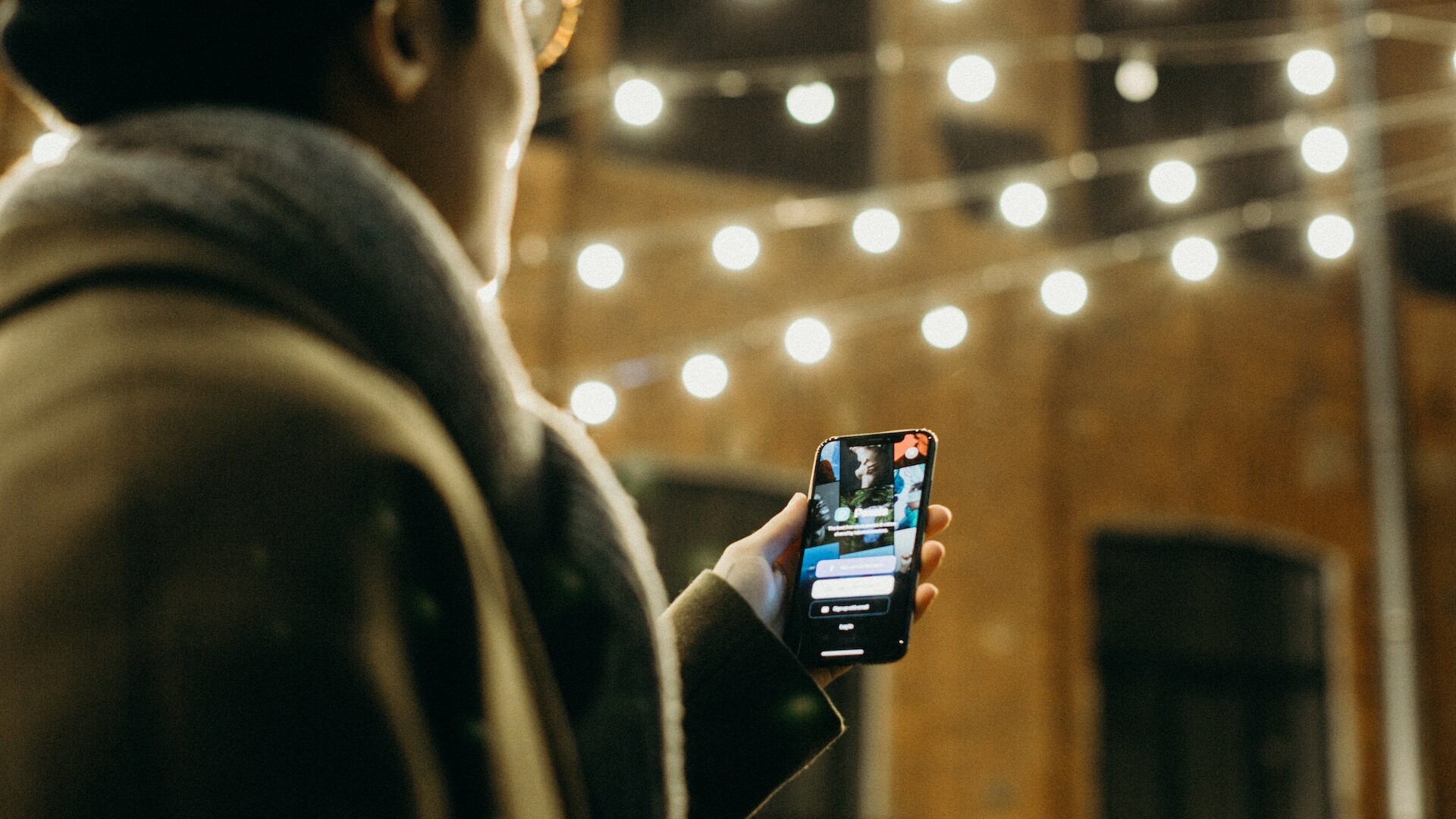- Home
- Collective
- Modal Windows in UX Web Design: Form, Factor, and Usability
Modal Windows in UX Web Design: Form, Factor, and Usability
Modal windows, often referred to as pop-ups or lightboxes, are a critical component in user interface (UI) design. These windows are commonly used to draw attention to specific content or to prompt users to complete an action. While modal windows can be highly effective in enhancing user experience (UX), they must be designed with careful consideration for form, factor, and usability. In this article, we will explore the role of modal windows in UX web design, the importance of their form and factor, and best practices to maximize usability.

What is a Modal Window?
A modal window is an overlay or secondary window that appears on top of the main content of a webpage. It is used to display additional information, capture user input, or guide users through a specific task without navigating away from the current page. Modal windows often have a semi-transparent background, which partially obscures the main content, encouraging users to focus on the modal window.
Form and Factor
- Size and positioning: The size and positioning of a modal window should be carefully considered to ensure that it effectively captures the user’s attention without being obtrusive. Modal windows should be large enough to display their content clearly but not so large that they dominate the screen. Ideally, they should be positioned centrally, so they are easily visible and accessible to users.
- Responsive design: Modal windows should be designed with responsiveness in mind, ensuring that they adapt to different screen sizes and orientations. This will ensure a consistent and accessible user experience across various devices, from desktops to mobile phones.
- Visual hierarchy: A clear visual hierarchy should be established within the modal window, ensuring that the most important information or actions are immediately apparent. This can be achieved through the use of typography, color, and layout.
Usability Aspects
- Purpose and clarity: Modal windows should have a clear purpose and should only be used when necessary. They should provide users with essential information or prompt them to take a specific action. It’s crucial to ensure that the content within the modal window is concise and easily understood.
- User control: Users should be given the ability to close a modal window easily. This can be achieved by providing a clear and visible ‘close’ button, as well as allowing users to click outside the modal window or use the ‘Esc’ key to exit.
- Accessibility: Modal windows should be designed with accessibility in mind, ensuring that they can be navigated and interacted with using keyboard inputs and screen readers. This includes providing appropriate focus management, labeling interactive elements, and ensuring sufficient color contrast.
- Avoid overuse: While modal windows can be a powerful UX tool, overusing them can lead to user frustration and a negative overall experience. Designers should be mindful of the number of modal windows used within a website and ensure that they are only employed when absolutely necessary.
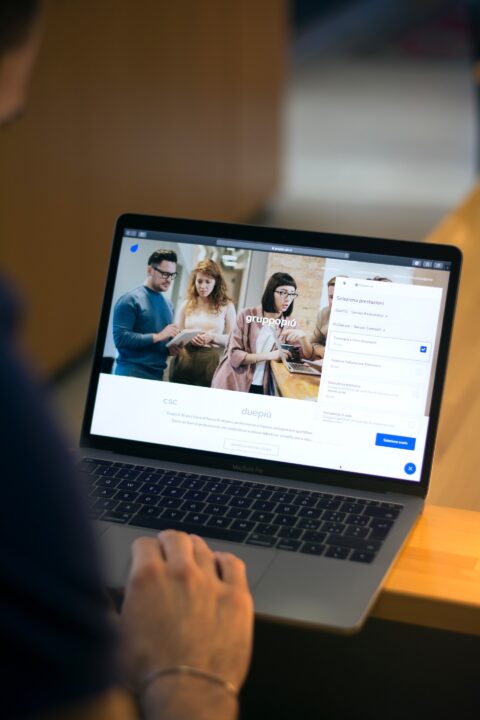
Implementing Cookie Policies with Modal Windows: Enhancing User Awareness and Consent
Modal windows have become a popular method for presenting cookie policies to users on websites, ensuring that users are aware of the site’s data tracking practices and providing them with the opportunity to give their consent. These windows are typically displayed upon a user’s first visit to a site, prompting them to review the policy and make an informed choice about whether to accept or decline the use of cookies.
The use of modal windows for cookie policies is advantageous as it allows for a more focused and accessible way of presenting this important information. By presenting the policy in a separate overlay, users are more likely to pay attention to the content and make an informed decision, compared to a simple banner or footer notification. Additionally, modal windows can be designed to remain on-screen until users interact with them, ensuring that users cannot unintentionally ignore the cookie policy. To maximize usability, these modal windows should include concise explanations of the site’s cookie usage, as well as clear options to accept or decline cookies, and a link to the full policy for users who want more detailed information.
Modal windows can play a significant role in enhancing the user experience in web design. By carefully considering the form, factor, and usability aspects of these elements, designers can create modal windows that effectively communicate important information and guide users through tasks, without detracting from the overall experience. By following the best practices outlined in this article, designers can ensure that modal windows are an asset to their UX web design, rather than an obstacle.
Related Articles
Understanding User Interface (UI)
July 10, 2024
Cognitive Fluency: Enhanced User Experience (UX)
July 10, 2024
Early Stage Prototyping in UI/UX Design
July 9, 2024