Optimizing Visual Content: Understanding Image Captions, Descriptions, and Alt Tags
In today’s digital landscape, images play a crucial role in enhancing the overall user experience and making web content more engaging. However, to make the most of visual content, it’s essential to understand the differences and purposes of various elements associated with images, such as captions, descriptions, and alt tags. By leveraging these elements effectively, you can not only improve the accessibility of your content but also boost its search engine ranking.
This article delves into the distinctions between image captions, image descriptions, and alt tags, explaining their respective roles in web content management and accessibility. Whether you’re a web developer, content creator, or digital marketer, this guide will provide you with valuable insights to optimize your visual content and make it more accessible and effective for users of all abilities.
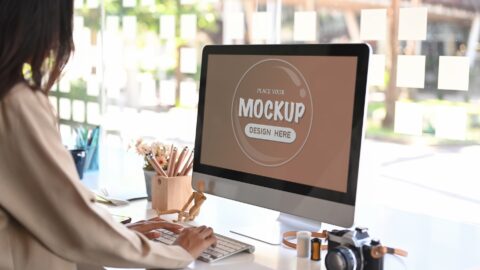
Image Caption, Image Description, and Alt Tags are three different elements that serve distinct purposes in the context of web content and accessibility. Here’s a brief overview of each and how they’re used:
Image Caption:
An image caption is a short piece of text, usually placed below or near an image, that provides context or additional information about the image. Image captions can include titles, source information, dates, or even a brief explanation of the content. They are useful for helping users understand the relevance of the image to the surrounding content.
Usage:
Image captions are primarily used to provide context for the image and make it easier for users to understand the purpose of including it on a web page or in a document. It also improves the user experience and can contribute to better engagement.
Image Description:
An image description is a more detailed text that elaborates on the content of an image. It can be considered as an extended version of a caption, providing a thorough explanation of the image’s content, including objects, actions, colors, and any other relevant details. Image descriptions are especially important for visually impaired users who rely on screen readers to understand web content.
Usage:
Image descriptions are used to convey detailed information about an image to users who cannot see it, such as those who rely on assistive technologies like screen readers. This improves the accessibility of web content for users with visual impairments.
Alt Tags (Alternative Text):
Alt tags, also known as “alt text” or “alternative text,” are short textual descriptions added to the HTML code of an image. These descriptions are not typically visible on the web page but can be accessed by screen readers, search engines, and other software. Alt tags are designed to provide a textual alternative to images when they cannot be displayed or accessed.
Usage:
Alt tags serve two main purposes:
a. Accessibility: They improve the accessibility of web content for users who rely on assistive technologies like screen readers. By providing a text alternative to images, visually impaired users can better understand the content of the web page.
b. SEO (Search Engine Optimization): Alt tags help search engines understand the content of an image, which can improve the ranking of a web page in search results. By including relevant keywords in the alt text, you can optimize your images for search engines and increase the visibility of your content.
In summary, image captions, image descriptions, and alt tags all serve different purposes. Captions provide context and additional information about an image, image descriptions offer a more detailed explanation of the image’s content, and alt tags ensure accessibility and improve search engine optimization. Using these elements correctly can enhance the user experience, make your content more accessible, and improve your website’s search engine ranking.
Related Articles
Is PageRank Still Relevant for SEO?
March 24, 2023



