The Role of Information Architecture in Web Design: Categories and Tags
Information architecture (IA) is a critical aspect of web design that focuses on organizing and structuring content in a clear and logical way. A well-designed IA enhances user experience, making it easy for visitors to find and navigate through content. In the context of a content management system like WordPress, categories and tags play a vital role in implementing an effective IA. This article discusses the role of categories in the information architecture hierarchy and provides tips on using them effectively to optimize your website’s structure.
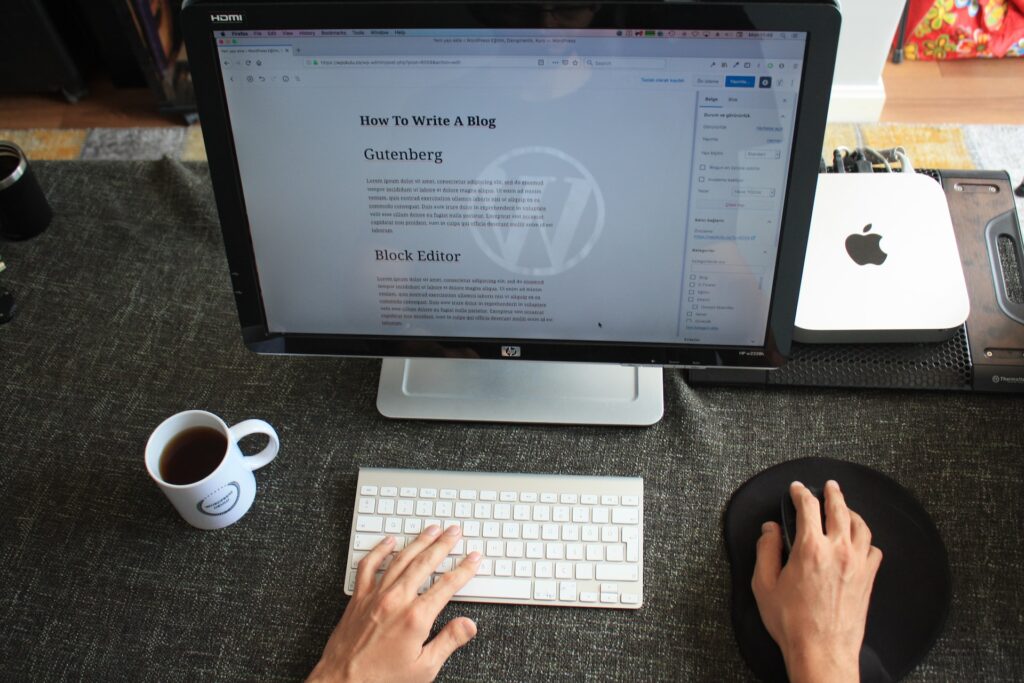
- Understanding Categories and Tags in WordPress
Categories and tags are two ways of organizing content in WordPress web design process. They serve similar purposes but have some key differences:
| Categories | Tags |
|---|---|
| Hierarchical structure | Flat structure |
| Group related content | Add specific details |
| Limited in number | Numerous but relevant |
| Improve site’s general theme | Describe content in more detail |
Categories provide a hierarchical structure that helps users navigate through related content, improving the overall organization and user experience. Tags, on the other hand, are useful for adding specific details and keywords to your posts, making it easier for visitors to find content based on these tags.
- Categories and Tags in Information Architecture
Incorporating categories and tags into your IA ensures that content is well-organized, easily accessible, and properly connected:
| Categories | Tags |
|---|---|
| Create a clear, hierarchical structure | Connect related content using keywords |
| Facilitate navigation | Help users find content |
| Improve SEO | Offer context for search engines |
Categories help create a clear, hierarchical structure for organizing content, facilitating navigation and improving the user experience. They also contribute to better SEO by providing a logical structure for search engines to understand. Tags offer a way to connect related content using specific keywords, which can be useful for both users and search engines when finding or understanding content.
- Tips for Using Categories and Tags Effectively
To create a robust information architecture using categories and tags, follow these best practices:
| Categories | Tags |
|---|---|
| Plan your categories | Use relevant tags |
| Assign to posts | Maintain consistency |
| Optimize for SEO | Avoid over-tagging |
For categories, carefully plan the structure of your main topics and use subcategories when necessary. Assign each post to at least one category, but avoid over-categorizing. Optimize your category structure for SEO by using descriptive, keyword-rich names.
When using tags, create relevant and accurate tags that describe the post’s content and details. Maintain a consistent approach to tagging across your site and avoid over-tagging, which can lead to confusion and reduced usability.
- Monitor and Adjust
Continuously monitor your website’s IA and make adjustments as needed to ensure that it remains effective as your content grows and evolves. Regularly review your category and tag structure to identify areas for improvement, merge overlapping categories or tags, and remove redundant or irrelevant ones. This will help maintain a streamlined and user-friendly IA that adapts to the changing needs of your website and its visitors.
Conclusion
Categories and tags are powerful tools in creating an effective information architecture for your website. By understanding their differences and using them thoughtfully, you can optimize your site’s structure, enhance user experience, and improve search engine visibility. Implementing a well-designed IA with categories and tags will ultimately lead to a more successful and user-friendly website.



