A High-Level Approach to User Interface
Much of the creative web technique is centered around interface design is the front line of media engagement. Attention to detail sets apart an outstanding website from its sub-par counterparts. There are countless techniques, tips, tricks and rules to craft resonant and functional interfaces. However, it’s a small group of truly effective methods that rise to the top when attempting to deliver a truly useful and, at the same time, beautiful design.
Paying attention to and applying these high-level details can ensure a more intuitive experience and a more satisfied user.

Grouping
Items and subjects that are interconnected must be grouped together and visible on screen to show they are related. Alternatively, if they are completely individual, they should be separated.
Consistency
Keeping the same implementations in place throughout a site with allow the user to become more comfortable with the material at hand. Placing buttons and content in the same places across windows, and using related wording and color, will enable the user to navigate smoothly through the experience.
Color
The use and choice of color can make or break a design. Color selection expands well beyond brand colors but can create powerful connections and calls to action, particularly in button form. Bolder tones attract the user’s eye and can also be used to create an expanse of space when contrasted with cooler colors.
Contrast
By playing with contrast, a designer can steer the focus of a user’s attention. The aesthetic technique must be used to ensure that screens and content are still readable. A good rule of thumb is to use dark text on lighter backgrounds and the reverse for dark backgrounds.
Explanation
Users need to know how to use the application built for them. This important aspect should follow the old ‘one and done adage: you should only have to explain the way the application works once. Further, the design should be fail-safe via intuitive design. Even when users are steered in the wrong direction, your system should provide results from which your users can be directed and learn how to use the application ongoing.
Standards
Set user interface design guidelines and standards – and stick to them. This is the only way to ensure consistency. The ultimate goal is to aim is to elevate the holistic user experience by making application interfaces more intuitive and consistent.
Spacing
A whole new world of web fonts is always available to designers. However, a few heavy hitters, such as open sans, seem to be at the top of the usability list. While font choice is important, spacing can impact the user interface on a meaningful level. Tracking can be used to adjust the space between letters and words. This is applied with CSS using ‘letter spacing’.
Language
User comprehension is vastly improved by working through verbiage on links and buttons. A great way to take a cognitive approach is by using verbs or simplifying to a one to a three-word phrase, question or statement. Instead of ‘no’ or ‘yes’, which will ultimately lead to another question, create a call to action, like ‘cancel’ or ‘save.’
Much of this implementation is subtle. However, when applied in tandem, it provides an experience that becomes highly intuitive, both for the user and designer. Finding balance in simplification – deciding what is edited down to the basics is truly a skilled effort, requiring restraint and a deep understanding of the user being communicated with.
Next Item
Web Analytics: Back to Basics
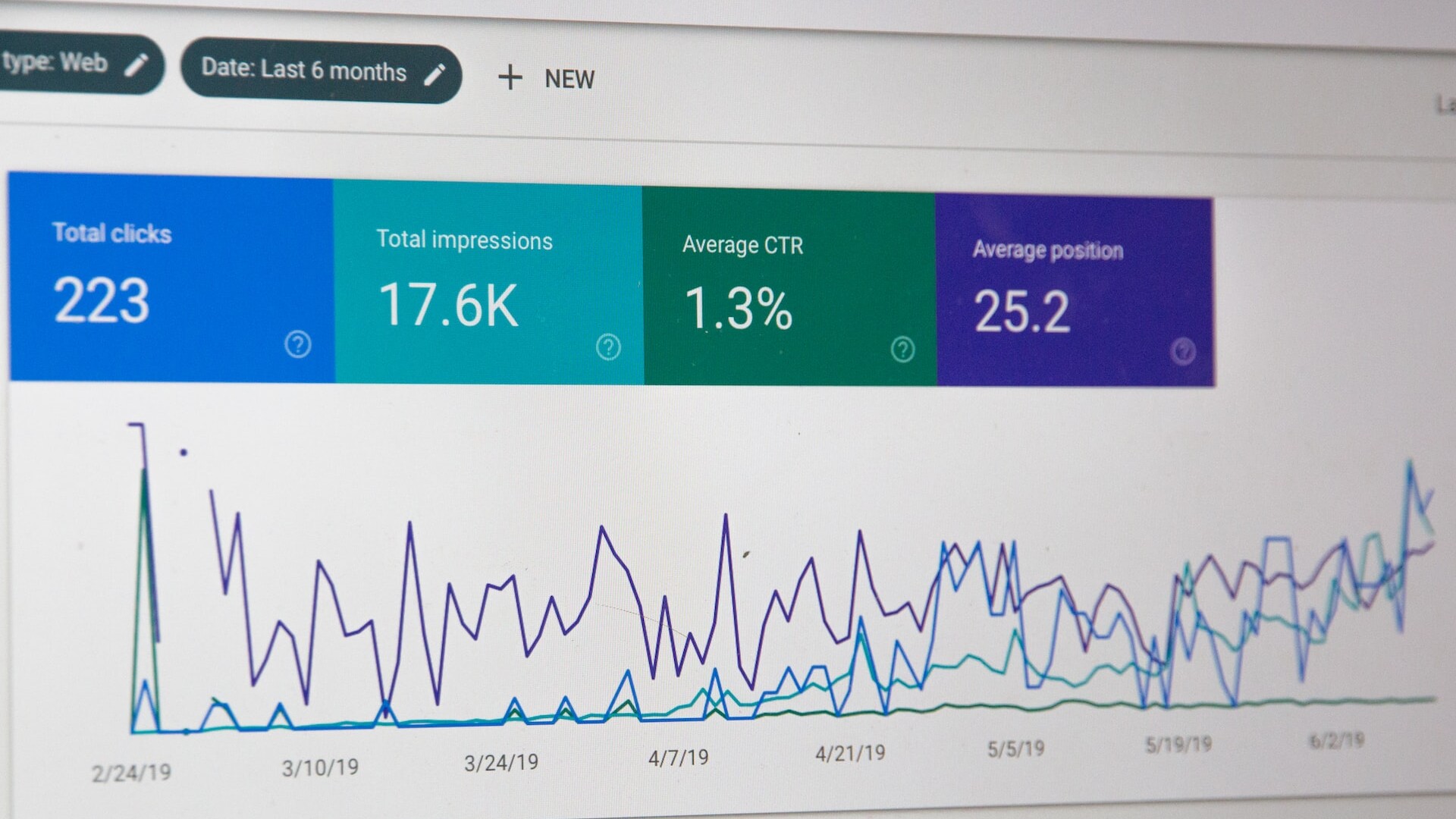
Related Articles
Navigating the Design of Input Controls in UI
January 6, 2024
UI Signifiers in Website Design
January 5, 2024


