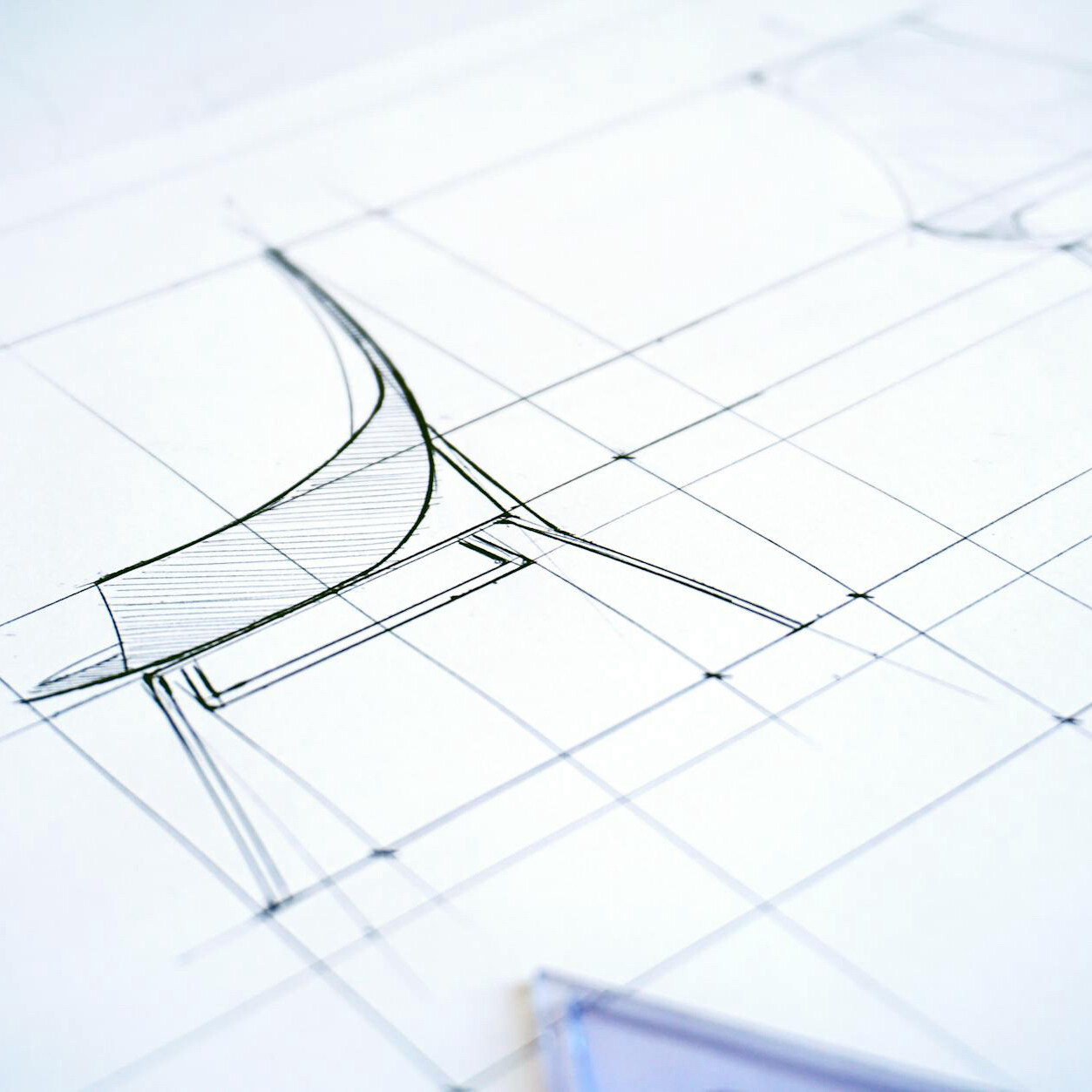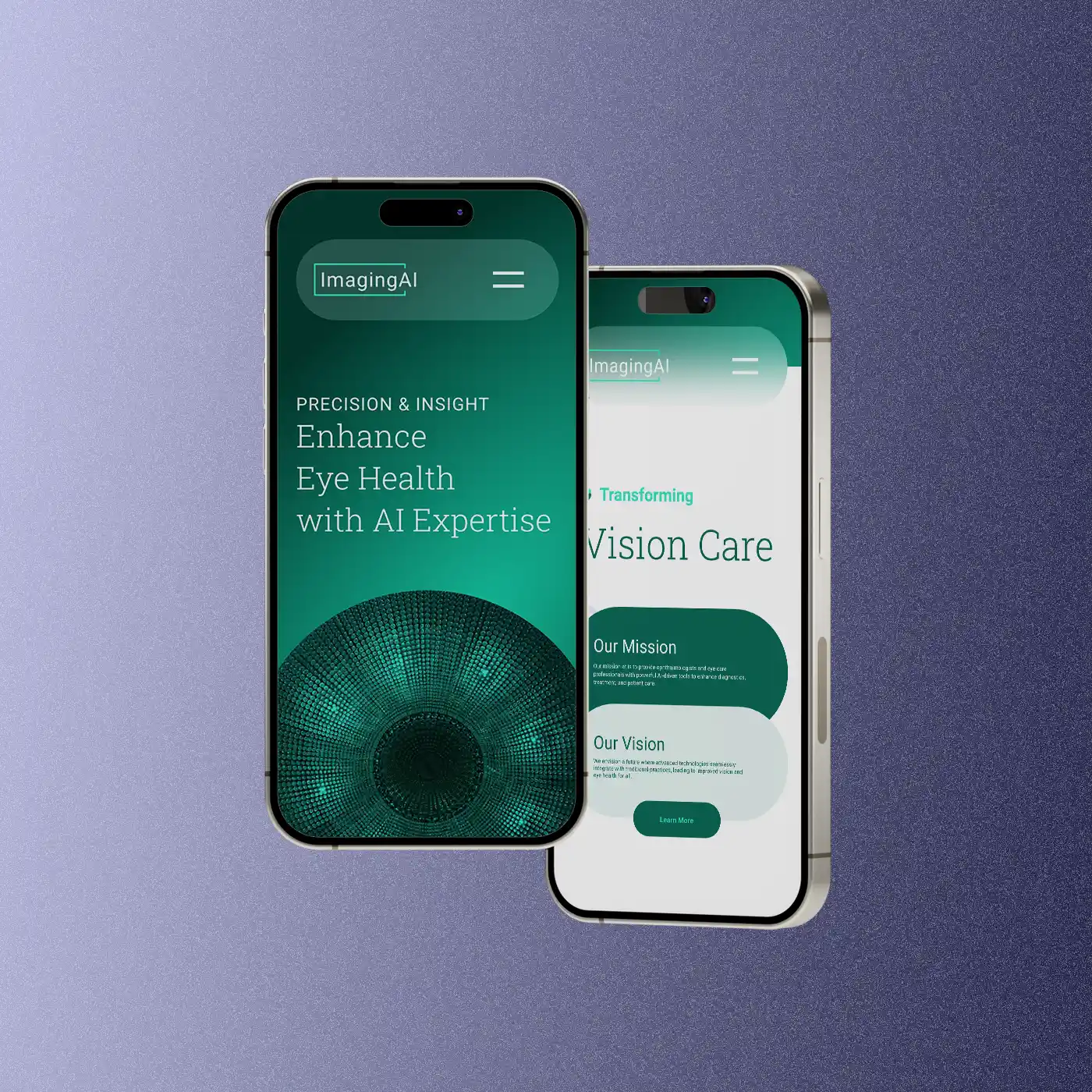Simplicity Rules: Using White Space In Web Design
When it comes to web design in today’s environment, less is more. Internet users are inundated with a barrage of search engine results, ads, and websites that are all competing for their attention. That’s why it’s a better idea to go with a minimalistic, clean and modern website design over something that’s visually flashy or busy. A design that’s minimal with white space only includes the essential elements so that it gets users to focus on the core message while also inviting them to learn more.
One of the best ways to approach a minimalist aesthetic is through the use of white space, also referred to as negative space. White space is a powerful way guide a user around an interface in an intuitive manner, but is often neglected and replaced by the overuse of imagery and content.

It’s important to note that white space is defined by the amount of space around the website elements, not a white background.
This means that there will be a liberal amount of space around the actual website content as well as a good enough of space around blocks of text. A clean web design will also consist of light colors that do not draw attention away from the main content.
Among the clear aesthetic benefits, the use of white space provides many optimization channels to it’s user.
Usability
Tapping into the implementation of white space is a good place to start in embarking upon a usability optimization strategy. Interfaces that are well structured and straightforward can prove to be more valuable than designs filled with unnecessary intricacies. The ideal user will respond to a minimalist approach, intuitively absorbing the visual, and become immersed in what truly matters: the information.
Content
White space allows visitors to skim your text, which is how the world reads the web. With Twitter, texting, and short blog posts, most visitors aren’t used to reading large blocks of text on a website. So don’t ask them to. Use short paragraphs, headlines and subheads, and bullet points to break up the text and give the eye somewhere to go.
User Pathways
The use of negative space tends to bring the most important calls to action into greater focus for the user. The highlighting of headlining content helps to lead site visitors to the information that they are looking for in a much more seamless process. If implemented strategically by the designer, white space can prove to be a main driver in creating the optimal user pathway delivering better overall UX.
A user’s first impression of an interface means a great deal, so its critical to present a cohesive package of information that is easy to access. In addition to highlighting the core brand vision, white space can be the ideal approach to delivering an intuitive and impressive experience for both existing and new users.
Related Articles
The Importance of Grids in Design
July 12, 2024
Design Systems and AI Technology
April 9, 2024