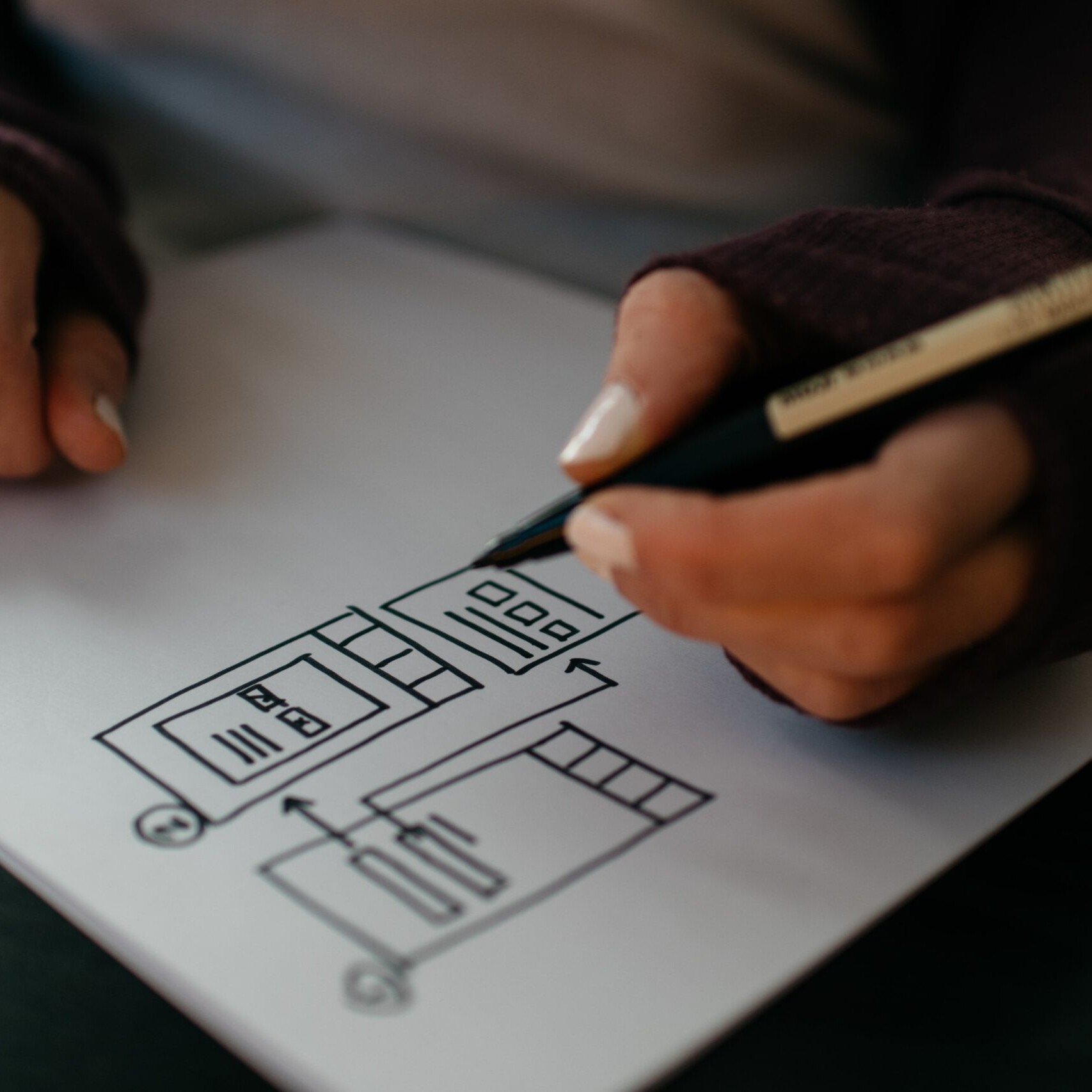5 Ways to Design a More Intuitive Mobile App
With rampant talk of responsive design and the overwhelming use of mobile devices as primary devices for users, the importance of a mobile presence is clear. Naturally, a mobile user’s time is at a premium, so it’s paramount for mobile apps to be as intuitive as possible. Designing an interface centered around UX and usability is the keystone to creating a mobile app that truly ‘works’ for the user.
#1: Know Your User
User experience doesn’t exist without the user – so it’s critical to involve them in the process – understanding who they are and what drives them. Conducting user and competitive research – not simply gathering analytics, but getting into the field, engaging with the ideal user – and applying these findings to the initial design phase is a non-negotiable process. Data is a big part of gathering the information needed; however, in a project’s infancy, a more humanistic approach may be applied to obtain the most integral information that will drive usability.
#2: Get The Job Done
The vast majority of mobile app users come to the table to get a task accomplished. Whether connecting with friends, purchasing an item, getting the news or checking into a flight, all functionality should drive toward meeting the user’s goals. Generally, as the name implies – the user is on the go and does not have the time to dig for what they need. Creating user pathways to streamline the experience as much as possible is key so the user can seamlessly move around the interface and complete what they came to do.
#3: Keep It Simple
From color to removing technical jargon – if there’s any time to tap into a simplistic interface approach, it’s when designing a mobile app. Any unnecessary intricacies should be removed, and only the most task-based and informational cues should remain. This does not mean ridding the interface of character but paring down to the clearest typography, iconography and color that create a union between the brand and the interface design. Coming at the design from a feature or task-based standpoint instead of a content strategy angle will help ensure the user can get their ultimate needs met.
#4: Be Consistent
While it’s recommended to design an interface specific to the brand or service experience it represents, it’s advised to follow some guidelines set forth by existing platforms that are tried and tested. Mobile users are creatures of habit, quickly becoming accustomed to where and when a task is completed. Don’t throw out the idea of using platform iconography because it’s ‘overused’ – rather, tweak the familiar icons and customize them for the interface being designed.
#5: Testing, Testing
It’s a mantra that’s heard over and over, ‘test early, test often’ – and there is a reason it’s so prevalent. Testing reveals stuck and pain points within a design that can’t be seen by a designer or developer. Since design is a fluid process, ideas and implementations come from a creative place rather than an analytic one. It’s best to create an interface that’s based on both the left and right-brain sides of design and reasoning. The design might be exquisite; however, in the end, the only way to measure its usability is by testing or letting it into the wild for users to uncover its successes and failures. As always, design is an iterative process and ongoing versioning, tweaking and editing are critical to an optimized product.
Related Articles
Navigating Usability Testing for Effective UX Design
June 19, 2024
The Future of User Experience
March 18, 2023