UI Design and Integration of User Experience
Whether you’re designing a website or an app, UI design is critical to either project’s success. The interface gets users engaged in using the website or app in a way you want them to. A well-designed user interface can open the doors to achieving your website’s or app’s goals, while a poorly designed one closes them off. Many businesses understand this concept but don’t think about creating the optimal UX design (user experience) in conjunction with the UI.

While UI is the tool users use to interact with a website or app, UX is the actual interaction or experience. This can be hard to understand, so the best way to explain it is through an example. The UI on a website is the navigation menu, usually located on the top or sidebar. The UX is the purpose behind the navigation and what happens when the user interacts with the navigation menu.
One of the goals of a website or app is to provide a clean and well-organized UI that users can use to find what they’re looking for. But without purpose, you’re not creating the optimal experience. For example, if you have an account login link in the prominent left-hand side of a top navigation menu, do you know why? Does providing this link create a better experience? Do users even need this link to be their most available option?
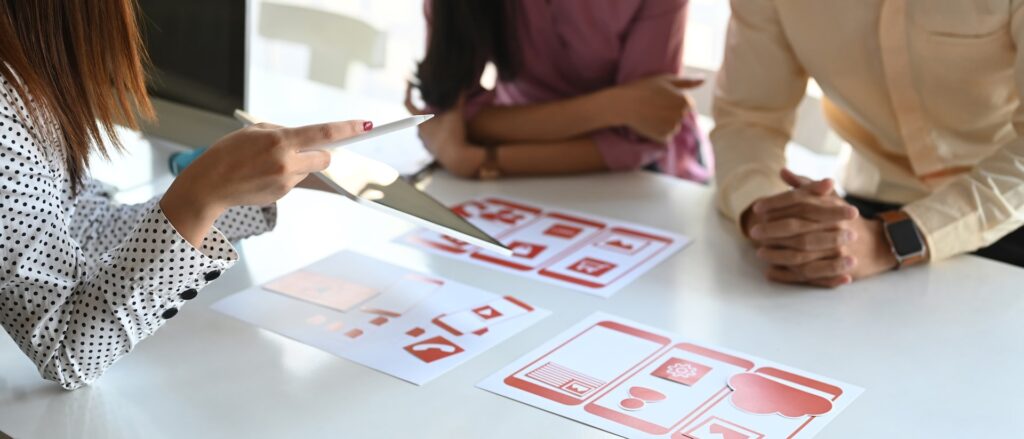
If you have an eCommerce site, are you creating a better experience by including a link to the shopping cart in the top navigation menu or below the top navigation menu? Are the links that you’re providing on the navigation menu the links that your users actually need, or were they put there to meet a goal? These are the kinds of things that you need to think about when you approach UI design.
This segway to the next logical question: How do you integrate optimal UX design into your UI? The answer is to study the users. Come up with personas of all the different types of users using your website or app. Then, create a detailed profile of your best prospects. From there, you can interview these prospects to get a clear idea of what they’re looking for. To solidify everything, you want a clear idea of where your users are coming from (if the project is for a website).

From here, it is all about testing. You can use heat maps, look at your analytics to study activity, measure conversion rates, go through user reviews/complaints, and come up with variations of your UI to see which kinds of setups create the best results. Don’t get too nervous about your first design, as you’ll always be starting with an educated guess based on your initial research.
After you start collecting data and testing different variations based on that data, you’ll get a clearer idea of how to provide a great user experience through an optimally designed user interface. This is why integrating UX into your UI is challenging. It can only be done through a carefully designed process. Many business owners are unaware of how complex this process is and what it entails, which is why UX is often ignored. If you’re trying to design the best UI possible, do not ignore UX. There is a direct relationship between a great UI and a great UX.
If you liked this article and need help with your UI design and UX integration, check out ArtVersion for Startups. They help visionaries, founders, and those with an entrepreneurial drive to succeed.
Next Item
UX Design – Is It Just Buzz?

Related Articles
Navigating the Design of Input Controls in UI
January 6, 2024
UI Signifiers in Website Design
January 5, 2024


