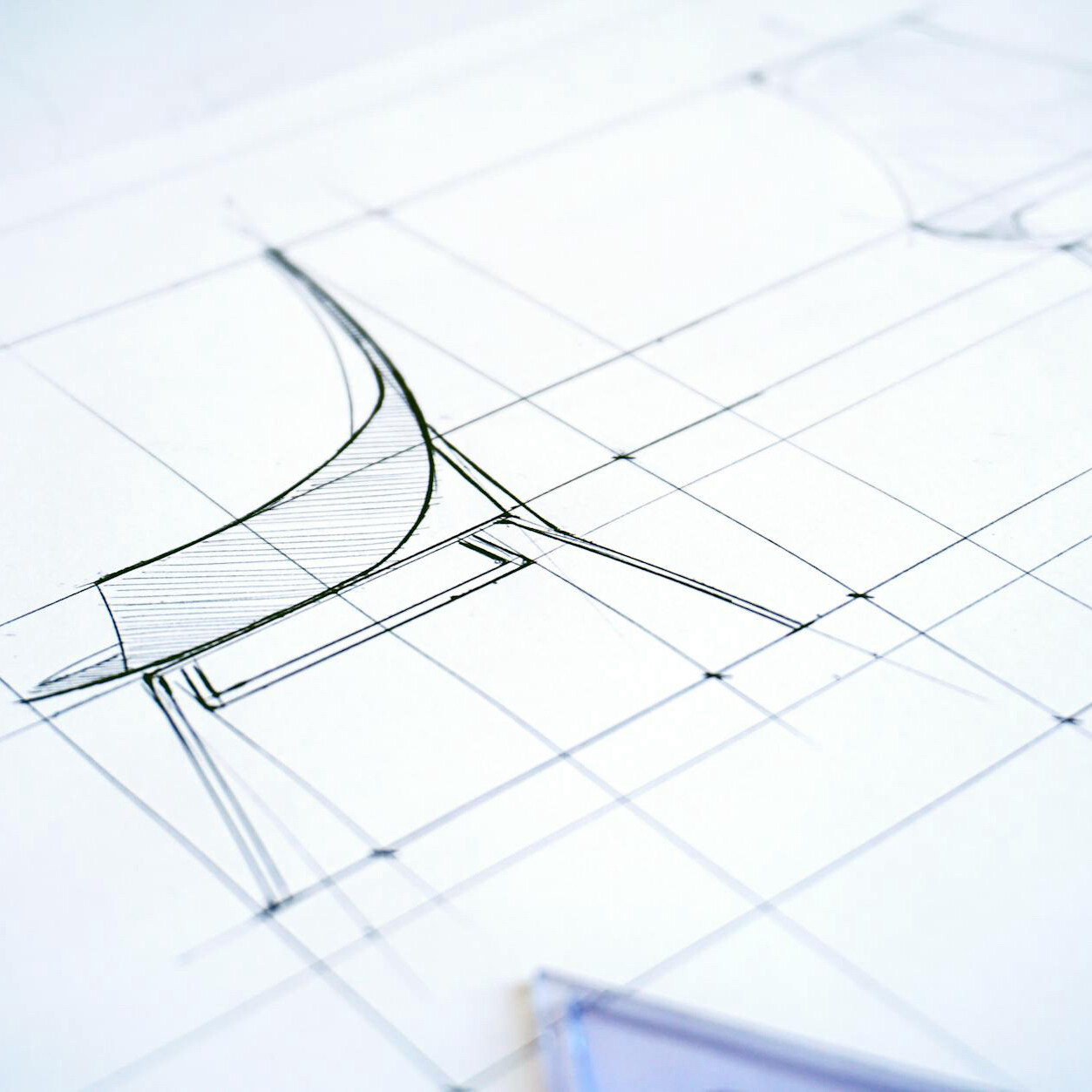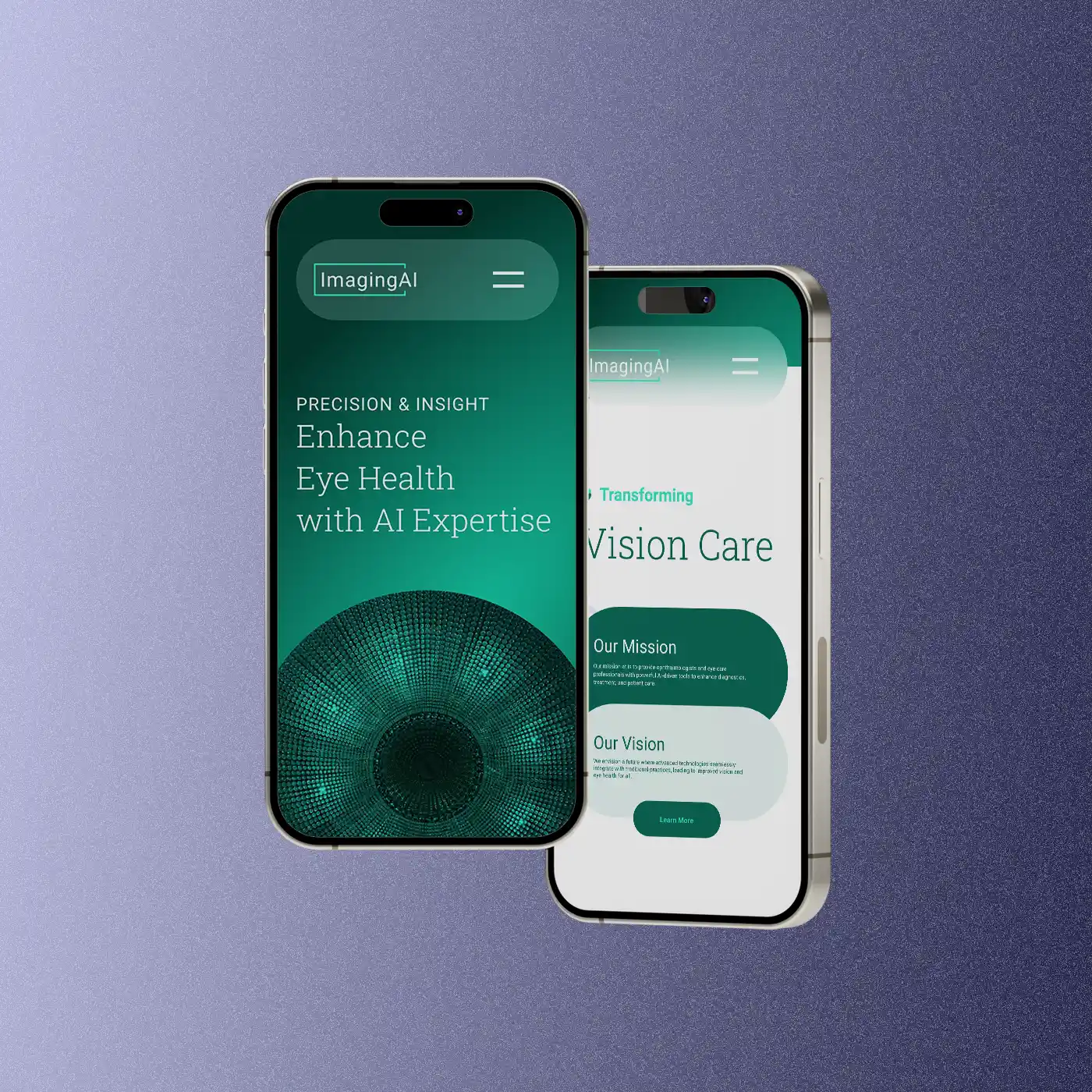Understanding Design Thinking and User-Centered Design
In the dynamic world of design and development, two methodologies stand out for their impact and effectiveness: Design Thinking and User-Centered Design (UCD). These approaches, while distinct, share a common goal of solving problems and enhancing experiences.
Design Thinking is a versatile and holistic approach. It’s not just limited to the realms of product or graphic design but extends to solving complex problems in business, education, and social sectors. This method revolves around a deep understanding of users and reimagining problems from various perspectives. It encourages creativity and innovation, urging designers and teams to think outside the box and explore unconventional solutions.
On the other hand, User-Centered Design is laser-focused on the end-user’s needs, behaviors, and preferences. This approach is rooted in the belief that the key to a successful product or service lies in its usability and accessibility to its intended users. UCD is a detailed process that involves continuous user feedback and testing, ensuring that the final product aligns closely with user expectations and enhances their overall experience.

Processes and Frameworks
The Design Thinking process is typically structured into five key stages. These stages are not always sequential — they can occur in parallel and be repeated iteratively. Here’s an overview:
- Empathize: This stage is about understanding the users’ needs, experiences, and emotions. It involves engaging with users, observing them in their natural environment, and immersing oneself in their experiences. The goal is to gain a deep empathetic understanding of the problems and realities of the users.
- Define: After gathering insights from the Empathize stage, this phase focuses on defining the core problem. It involves analyzing observations and synthesizing them to define the main issues that need to be addressed. This is a crucial step to set a clear problem statement that guides the rest of the process.
- Ideate: Once the problem is clearly defined, the Ideate stage encourages generating a wide range of ideas and solutions. This phase involves brainstorming, exploring different perspectives, and thinking outside the box. The aim is to come up with creative solutions that address the defined problem.
- Prototype: This stage is about turning ideas into tangible products. Prototypes can range from simple paper models to interactive digital mock-ups. The prototypes are built with the intention of being tested and refined, so they do not need to be perfect. The goal is to understand how the solution will work in the real world and how it will be received by users.
- Test: In the final stage, the prototypes are tested with users. This testing phase is crucial for gaining feedback and insights about how the solution is functioning. Based on the feedback, the prototype may be revised, and further iterations of the process may occur. This stage helps refine the solution to better meet the needs of the users.
Each of these stages involves a collaborative and human-centered approach, encouraging designers to think critically and creatively to solve complex problems.
User-Centered Design (UCD) has a process framework that focuses on end-users and their needs at each stage of the design process. UCD requires a deep understanding of users and their tasks and environments. It’s characterized by iterative cycles of research, design, and testing. Here’s an overview of the typical stages in a UCD framework:
1. Contextual Inquiry and User Research:
- Objective: Understand the users, their tasks, and the context of use.
- Activities: Conduct interviews, surveys, and observations to gather data about the users’ needs, motivations, behaviors, and environment.
2. Analysis and User Requirements:
- Objective: Analyze the data collected to identify and understand user needs and challenges.
- Activities: Develop user personas, scenarios, and use cases. Identify key user requirements and goals.
3. Design and Prototyping:
- Objective: Create design solutions that meet user requirements.
- Activities: Develop wireframes, mockups, and interactive prototypes. These designs should focus on usability and accessibility, addressing the specific needs and tasks identified earlier.
4. Usability Testing
- Objective: Evaluate the design prototypes with actual users to identify any issues and areas for improvement.
- Activities: Conduct usability tests where users perform tasks using the prototypes. Gather feedback on usability, understandability, and satisfaction.
5. Iteration
- Objective: Refine and improve the design based on user feedback.
- Activities: Make iterative changes to the design. This step may involve going back to any of the previous stages (design, user research, etc.) to refine the user requirements or to explore new design solutions.
6. Implementation and Deployment
- Objective: Finalize the design and implement it in the final product.
- Activities: Ensure that the final product maintains the user-centered focus. Prepare for and support deployment.
7. Post-Deployment Evaluation and Maintenance
- Objective: Continuously evaluate the product post-launch to ensure it meets user needs over time.
- Activities: Monitor user feedback, conduct ongoing usability testing, and plan for future updates and improvements.
Throughout the UCD process, the emphasis is always on placing the user at the center of the design process, ensuring that the end product is tailored to their needs, easy to use, and provides a satisfying user experience.
To understand these methodologies better, let’s consider some practical examples.
Imagine a tech company aiming to develop a new fitness app. Using Design Thinking, they would start by empathizing with potential users from different walks of life. They’d explore various scenarios, like a busy parent finding time for exercise or a college student looking for affordable fitness options. This phase would lead to defining specific problems, ideating innovative features (like quick, effective workouts or budget-friendly plans), prototyping, and testing.
Conversely, if the company employs User-Centered Design, their starting point would be thorough user research. They would create detailed personas of their typical users, design the app interface based on these personas, and continuously test and tweak the app based on user feedback to ensure it’s intuitive and meets users’ fitness needs.
Comparison to Other Frameworks
While Design Thinking and UCD are prominent, other frameworks also contribute significantly to the design and development process.
One such framework is Agile Development. Agile focuses on iterative development, where solutions evolve through collaboration between cross-functional teams. It emphasizes adaptability and quick responses to change, which is a bit different from the more structured and phased approach of Design Thinking and UCD.
Another is Lean UX, which combines elements of Agile and Lean Startup methodologies. Lean UX is all about building a minimum viable product (MVP), testing it in the real world, and iterating based on the feedback. It’s faster and more focused on getting a product to market quickly, compared to the more comprehensive and research-intensive processes of Design Thinking and UCD.
Design Thinking and User-Centered Design, while distinct in their approach and focus, are both integral to creating products and services that are not only innovative but also deeply aligned with user needs and expectations. Understanding and applying these methodologies can lead to more effective and user-friendly designs, regardless of the industry or sector.
Related Articles
The Importance of Grids in Design
July 12, 2024
Design Systems and AI Technology
April 9, 2024