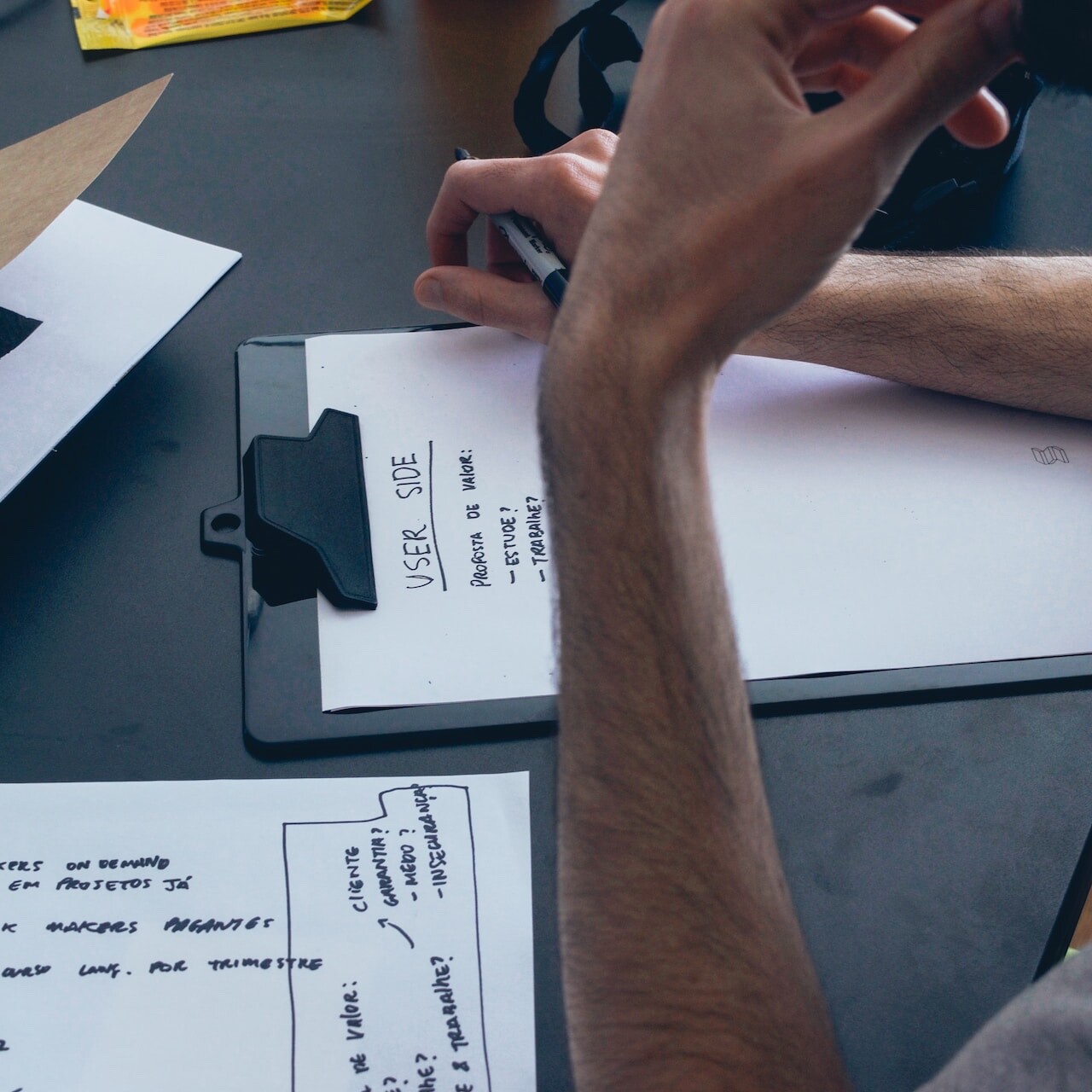- Home
- Innovation
- Designing for Touch Interfaces
Designing for Touch Interfaces
The transformation of User Experiences within the organization’s Products and Services through touch interfaces
Touch interfaces have revolutionized the way we interact with digital products and services. From smartphones and tablets to wearables and smart home devices, touch interfaces have enabled more intuitive, efficient, and engaging user experiences. In this article, we will explore how touch interfaces have transformed user experiences with products and services, and discuss the impact of this technology on various industries and applications.
Touch interfaces have introduced a more direct and natural form of interaction with digital devices, allowing users to manipulate on-screen elements with their fingers, much like interacting with physical objects. This increased intuitiveness has made it easier for people of all ages and abilities to use digital products and services, thus broadening their appeal and accessibility.

Greater Immersion and Engagement
Touch interfaces have led to more immersive and engaging user experiences, as they enable users to interact with digital content in a more tactile and responsive manner. This direct interaction creates a stronger connection between the user and the content, encouraging greater engagement and satisfaction with products and services.
By eliminating the need for intermediary input devices, such as a mouse or keyboard, touch interfaces have simplified and streamlined interactions with digital products and services. Users can now perform tasks more quickly and efficiently, leading to improved productivity and overall user satisfaction.
Touch interfaces have enabled greater personalization and customization of digital products and services. Users can now tailor their experiences to their preferences by rearranging icons, adjusting settings, and creating custom gestures. This level of customization not only enhances the user experience but also fosters a sense of ownership and control over the device or service.
Designing for touch interfaces requires a different set of considerations and approaches compared to traditional input methods like keyboards and mice. Touch-enabled devices, such as smartphones, tablets, and interactive displays, demand a more intuitive and user-friendly experience. In this article, we will discuss the key considerations and requirements for designing touch interfaces and explore different approaches to create effective and engaging touch-enabled interfaces.
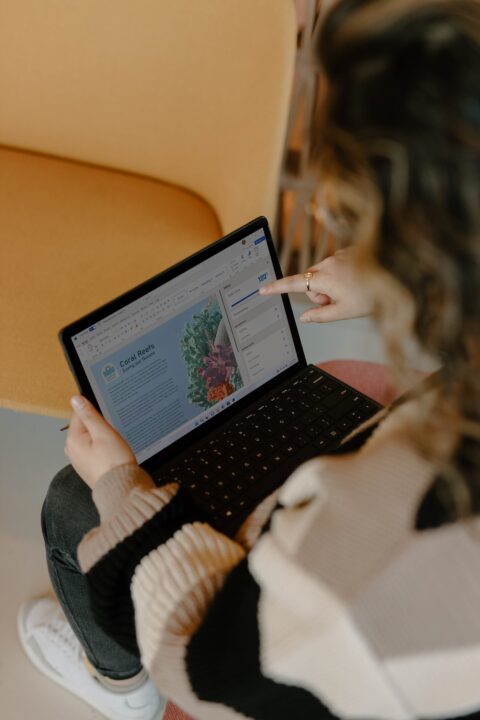
Key Design Considerations and Requirements
When designing for touch interfaces, it is essential to consider various factors to ensure an optimal user experience:
a. Ergonomics and usability: Designers need to consider how users will hold and interact with the device, taking into account factors such as reachability, thumb movement, and hand posture. This includes placing frequently used elements within easy reach and providing adequate spacing between touch targets to minimize errors.
b. Responsiveness and feedback: Touch interfaces should be responsive and provide immediate visual or haptic feedback to user interactions, making users feel connected to the interface and reducing perceived latency.
c. Touch target size and spacing: To accommodate different finger sizes and minimize touch errors, designers should ensure that touch targets are large enough and spaced adequately apart. Guidelines like Apple’s Human Interface Guidelines or Google’s Material Design Guidelines provide recommendations on minimum touch target sizes and spacing.
d. Gestures and interactions: Designers should leverage common touch gestures, such as tap, swipe, and pinch, to create intuitive and familiar interactions. It is also essential to consider the discoverability of gestures and provide appropriate visual cues or tutorials to guide users.
e. Accessibility: Touch interfaces should be designed to accommodate users with varying abilities, including those with visual, motor, or cognitive impairments. This can be achieved by providing large touch targets, clear visual contrast, and support for assistive technologies, such as screen readers.

Different Approaches in Designing Touch-Enabled Interfaces
There are several approaches designers can take to create effective and engaging touch-enabled interfaces:
a. Content-first design:
Designers should prioritize the presentation of content, ensuring that it is easily accessible and navigable through touch interactions. This may involve rethinking the layout and organization of information, as well as employing responsive design principles to adapt to different screen sizes and orientations.
b. Progressive disclosure:
To maintain a clean and uncluttered interface, designers can employ progressive disclosure techniques that reveal additional information or functionality only when needed. This can be achieved through the use of menus, expandable sections, or contextual actions.
c. Multi-touch interactions:
Designers can harness the potential of multi-touch technology to create more advanced and engaging interactions, such as two-finger zoom or multi-finger gestures.
d. Adaptive interfaces:
Designers can create adaptive interfaces that adjust to the user’s context, preferences, or usage patterns. This might involve altering the layout, functionality, or visual presentation of the interface based on factors such as device orientation, time of day, or user behavior.
e. Consistency and conventions:
By adhering to established design conventions and guidelines, designers can create touch interfaces that feel familiar and intuitive to users. This includes using consistent visual elements, gestures, and interactions across the interface and leveraging platform-specific design guidelines.
Designing for touch interfaces requires careful consideration of ergonomics, usability, responsiveness, and accessibility to create intuitive and engaging experiences. By embracing content-first design, progressive disclosure, multi-touch interactions, adaptive interfaces, and consistency, designers can develop touch-enabled interfaces that effectively cater to users’ needs and expectations. By keeping these considerations and approaches in mind, designers can create touch interfaces that enhance user experiences and drive the continued evolution of touch-enabled devices and applications.

Impact on Industries and Applications
Touch interfaces have had a profound impact on various industries and applications, transforming the way users interact with products and services:
a. Healthcare: Touch interfaces have enabled more efficient and user-friendly medical devices, such as electronic health records systems and diagnostic tools, improving patient care and streamlining medical workflows.
b. Education: The use of touch interfaces in educational settings, such as tablets and interactive whiteboards, has facilitated more engaging and collaborative learning experiences for students and teachers alike.
c. Retail and e-commerce: Touch interfaces have reshaped the retail and e-commerce landscape by enabling interactive and personalized shopping experiences, both in-store and online.
d. Entertainment: Touch interfaces have revolutionized entertainment, providing users with more immersive and interactive experiences across various platforms.
Touch interfaces have transformed the way we interact with digital products and services, leading to more intuitive, engaging, and efficient user experiences. By enabling direct and tactile interactions with digital content, touch interfaces have broadened the appeal and accessibility of digital devices and applications. As this technology continues to evolve, we can expect touch interfaces to further shape and enhance the user experience in various industries and applications, ultimately leading to more innovative and user-centric products and services.