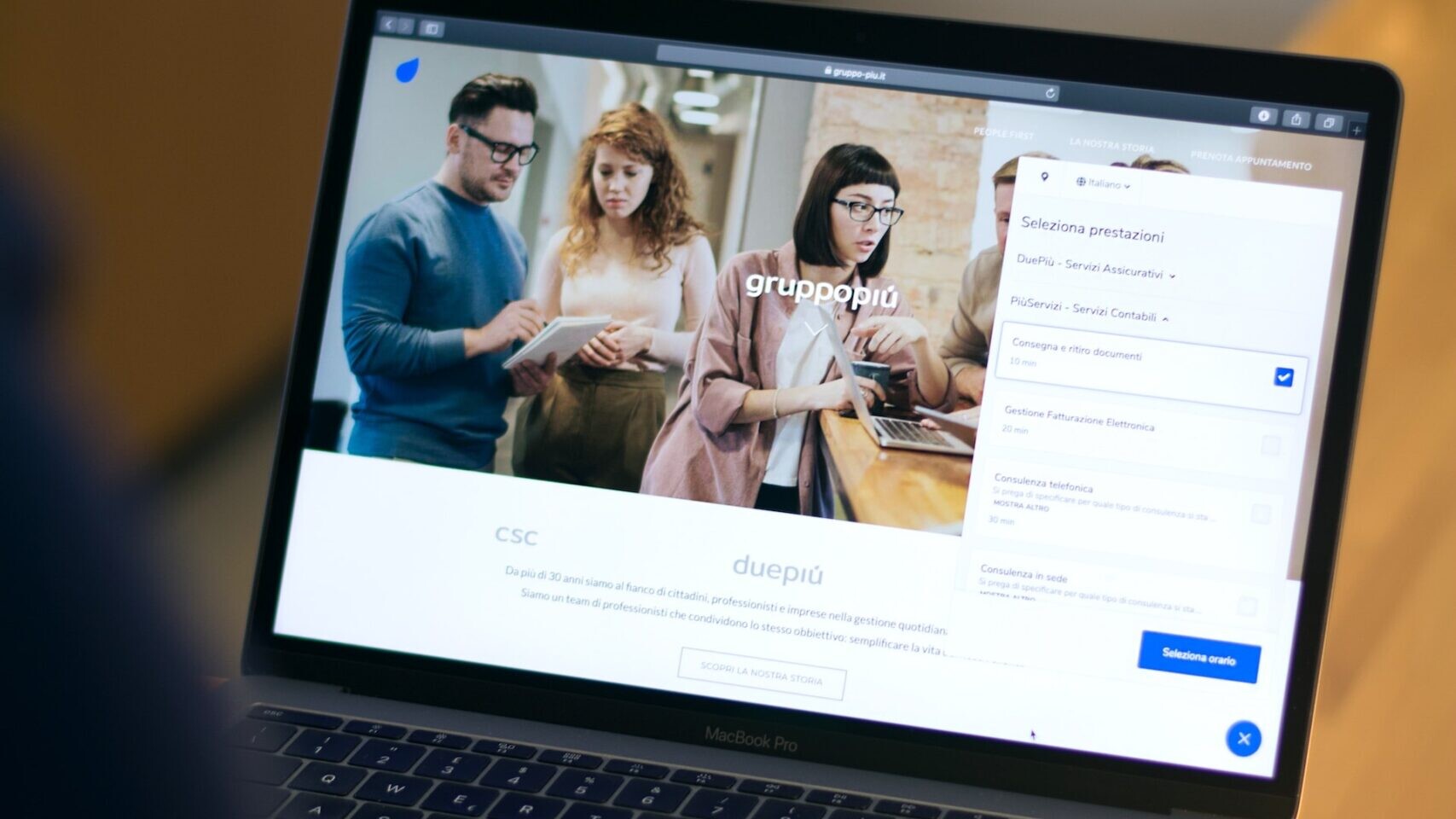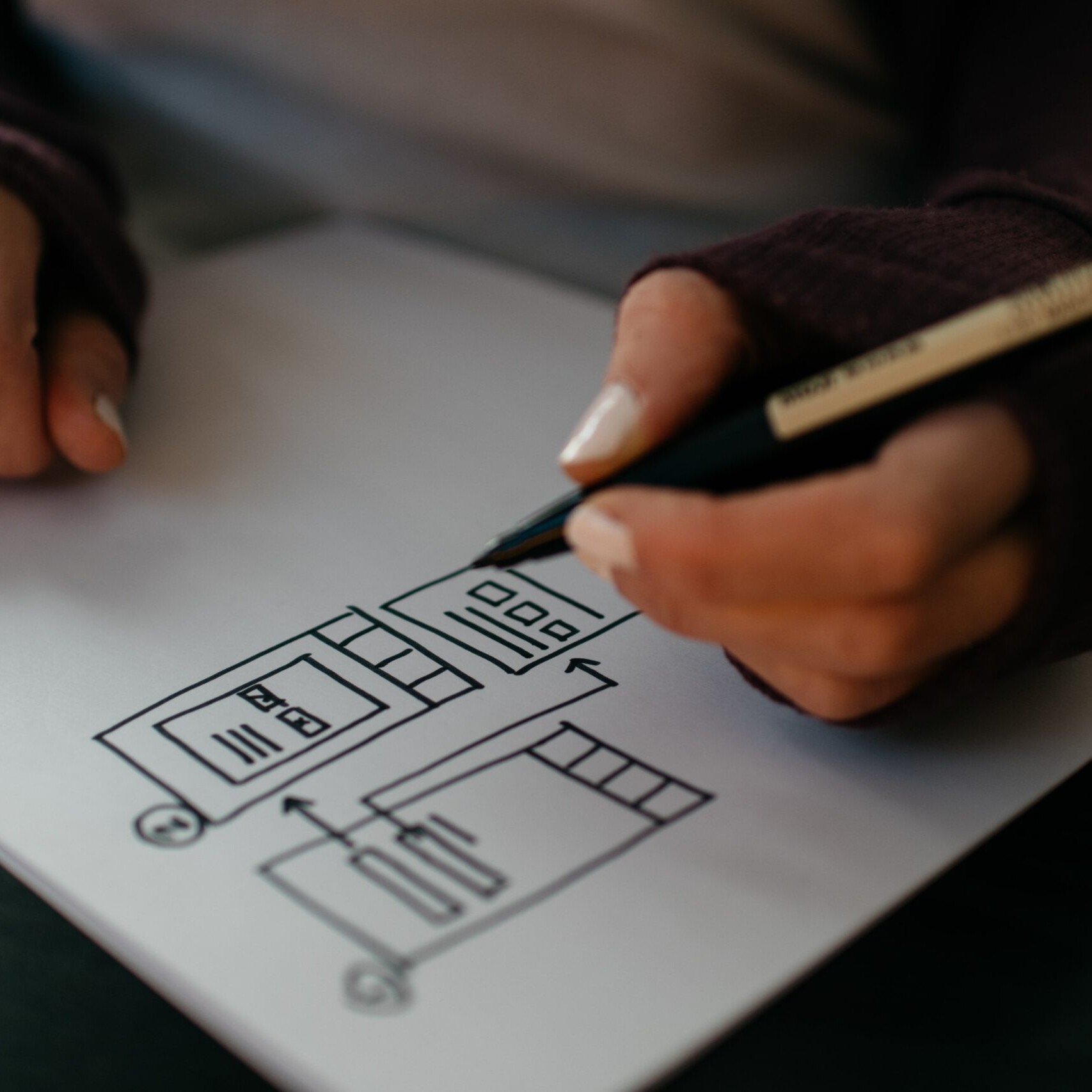The Use of Color in User Interface Design
Color is a crucial element of user interface design, not only shaping the mood and emotional resonance but also significantly affecting usability. An interface that employs well-thought-out color schemes can enhance user experience by improving navigation, reducing cognitive load, and increasing accessibility. In this article, we will explore how the strategic use of color can positively impact usability in UI design.

How Color Affects the Mood and Emotion in UI Design
The use of color in interface design has a profound impact on the mood and atmosphere it conveys to users. Carefully chosen color palettes can evoke a wide range of emotions, creating experiences that resonate with users and contribute to their overall satisfaction and engagement with the product. In this context, understanding the psychological effects of colors becomes essential for designers to craft interfaces that align with the desired mood and emotional response.
Warm colors, such as red, orange, and yellow, are often associated with energy, excitement, and passion. They can make an interface feel vibrant and dynamic, encouraging users to take action and interact with the product. These colors can be particularly effective for fitness apps, social media platforms, or any application that seeks to promote user activity and engagement. However, it’s essential to use warm colors judiciously, as excessive use or overly bright shades can lead to visual fatigue or agitation.
Cool colors, like blue, green, and purple, tend to evoke feelings of calmness, relaxation, and stability. They can create a soothing and peaceful atmosphere, making them suitable for interfaces focused on meditation, wellness, or productivity. Blue, in particular, has been associated with trust and reliability, making it a popular choice for corporate and professional applications. When using cool colors, it’s important to balance them with other hues or shades to avoid an overly cold or sterile appearance.
Neutral colors, such as gray, beige, or white, can be used to create a sense of balance and harmony within an interface. They provide a versatile backdrop for other colors, allowing more vibrant hues to stand out and command attention. Neutral colors are often associated with simplicity and minimalism, making them a popular choice for interfaces that aim to provide a clean, uncluttered experience. Combining neutral colors with carefully chosen accent colors can create a visually appealing and emotionally balanced interface.
Contrast and color combinations also play a crucial role in defining the mood of an interface. High-contrast color schemes can create a sense of excitement and energy, while low-contrast color palettes tend to feel more subdued and calming. Harmonious color combinations, based on color theory principles like analogous or complementary colors, can evoke a sense of balance and cohesion, contributing to a more pleasant and visually appealing user experience.
The choice of colors in interface design can significantly influence the mood and emotional resonance of the product. By understanding the psychological effects of colors and employing thoughtful color schemes, designers can craft interfaces that align with the desired emotional response and create experiences that resonate with users on a deeper level. Balancing warm and cool colors, utilizing neutral tones, and leveraging contrast and color combinations are effective strategies to achieve the desired mood and atmosphere in any user interface.

Color’s Impact on Usability of the UI
Color can be a powerful tool in guiding users through an interface, making navigation more intuitive and efficient. By using contrasting colors or accent hues for important elements, such as buttons, links, and navigation menus, designers can draw users’ attention to key actions and ensure that they easily find what they are looking for.
Additionally, color can be employed to establish a clear visual hierarchy, helping users understand the structure and organization of the interface. For example, using different shades or tints of a color can indicate the importance or nesting of elements, such as headings and subheadings, making it easier for users to scan and process information.
Color can be an effective means of reducing cognitive load by grouping related elements, simplifying complex data, and highlighting critical information. By using consistent color schemes for similar elements or functionalities, designers can create a more cohesive and intuitive interface that requires less effort for users to understand and navigate.
In cases where complex data needs to be displayed, such as charts or graphs, using distinct colors for different data sets or categories can help users quickly discern patterns and draw conclusions. Similarly, employing color to emphasize key data points or trends can help users focus on the most critical information, reducing the cognitive effort required to process the visual data.
Color plays a vital role in ensuring that interfaces are accessible and inclusive for users with varying visual abilities. By adhering to accessibility guidelines, such as the Web Content Accessibility Guidelines (WCAG), designers can create interfaces that cater to users with color vision deficiencies, low vision, or other visual impairments.
High color contrast between text and background colors is crucial for readability and ensures that content is accessible to a wide range of users. Additionally, designers should consider color contrast for interactive elements like buttons and links, ensuring they are easily identifiable and accessible for all users. Providing alternative ways to convey information, such as text labels or patterns alongside color, can ensure that colorblind users can still understand and navigate the interface effectively.
The strategic use of color in user interface design can significantly impact usability, improving navigation, reducing cognitive load, and enhancing accessibility. By carefully considering the effects of color on usability and employing thoughtful color schemes and principles, designers can create user-friendly interfaces that cater to a diverse range of users and their unique needs. Harnessing the power of color can lead to more intuitive, efficient, and inclusive experiences, ultimately contributing to increased user satisfaction and engagement.
Related Articles
Navigating Usability Testing for Effective UX Design
June 19, 2024
The Future of User Experience
March 18, 2023