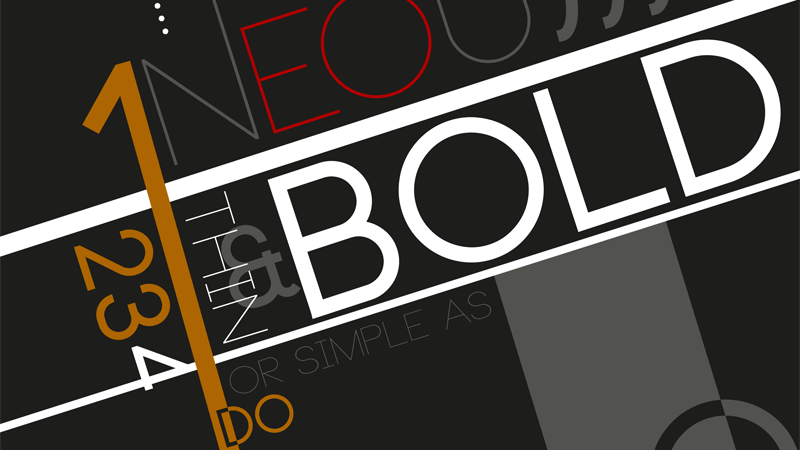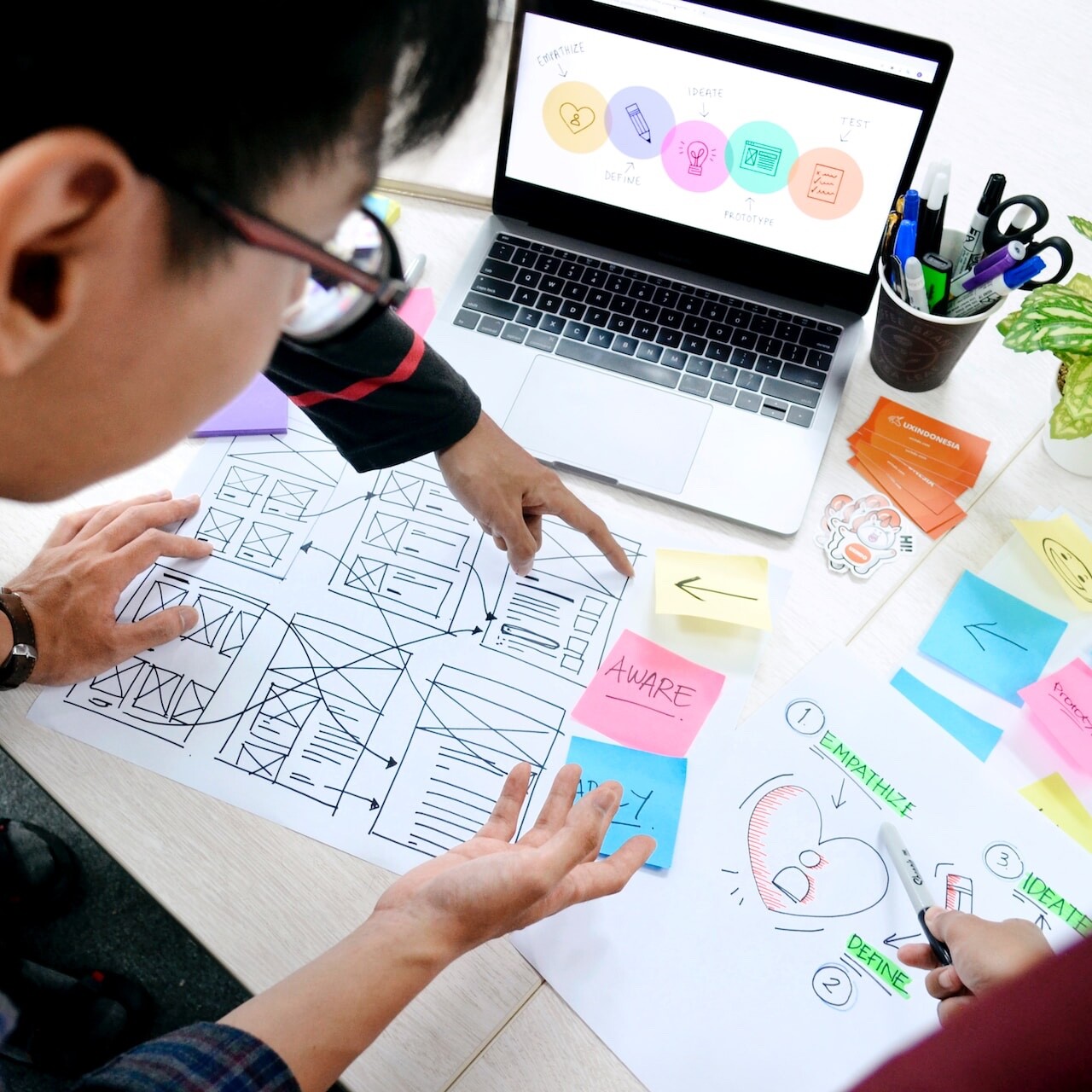- Home
- Experience
- UX Tidbits
UX Tidbits
CSS Transparency
Designers use this effect to highlight overlying text, as the opacity is great for enhancing a specific message or call to action. The simple design, combined with the increasingly-popular flat design, lends an air of elegance and clarity to the web page. The opacity effect can be placed over the entire background image (detailed below), or designers can add an opaque text box on top of a crisp and vibrant image, leaving the effect to be focused on the text.
Typography
Typographic selections for any project, let alone a website, is a truly large task. When designing for the web, it’s important to know that content is constantly changing and that type of implementation will change as the material changes. The web type selection is fraught with moving parts that will alter the initial design almost constantly – whether it’s a browser type or contributors adding new content.
The main key here is design context and consistency with the right font for the brand vision and sizing to match. Taking into consideration the importance of fonts in influencing users – the right implementation of this sometimes overlooked design aspect is paramount to a better UX and heightened engagement.
Background Alterations
This effect lends an effective subtle enhancement to the user experience. Common uses of alterations include blurring effects, black overlays, and opacity manipulation, allowing the targeted user to focus on important or specific elements per the designers’ intention. This method narrows the view to task achievement or emphasizes an element that must be accomplished.
Background Image
Use a large image with high resolution to achieve the optimal effect. Ensure that the chosen image sets the tone or theme of your brand or organization; the brand message should be visually optimized. For example, strong colors could be used to communicate different moods or passions; red, for example, is associated with passion and love and can be used for businesses that are focused on that strong emotion.
Next Item
Neou Typeface