Switching Up Your UX/UI
While UX/UI is not new, the buzz has substantially increased within the past five years. UX is defined as enhancing customer satisfaction and loyalty by improving the usability, ease of use, and enjoyment of the interaction between the customer and the product. While this has been prevalent within every industry since the 1940s, mobile and web usability expansion has made this more relevant than ever.
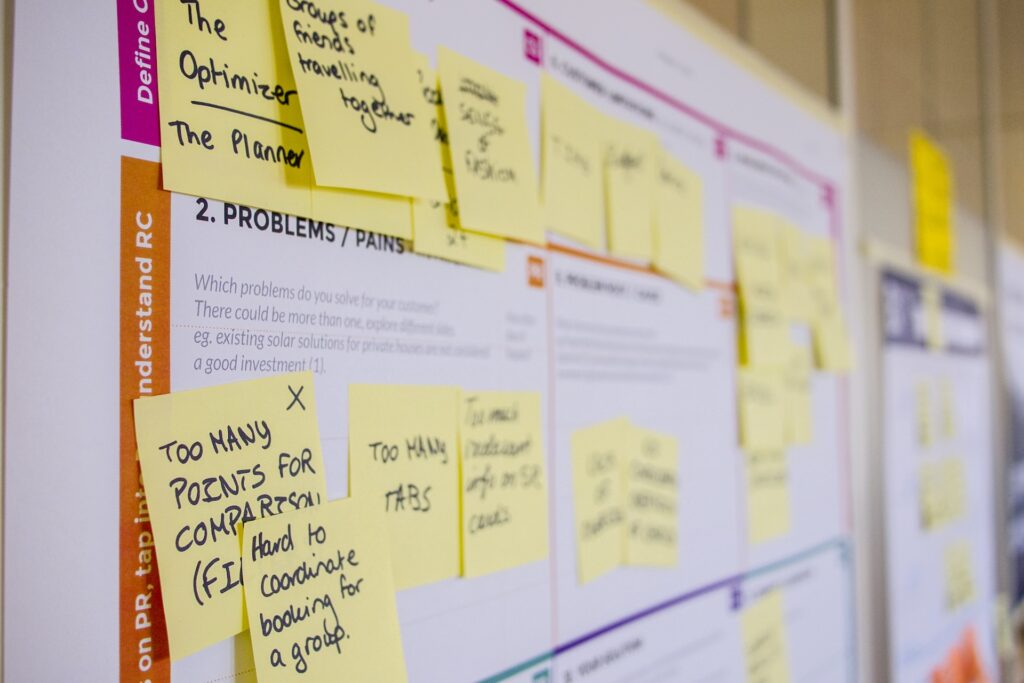
Every organization wants to know – how we can improve UX for our customers and be known as the most valuable agency. How can be the company that users go to with the best experience across all platforms?
To optimize web usability, determine what changes you believe would be effective for the image of your brand and company. Depending on the company, switching tactics can have a negative effect on your image – well-recognized brands like Amazon could harm their character and turn off customers who feel as though the company lost its focus or no longer harbor positive associations with the brand. (loyalty can be connected to consistency)
Consult with a design agency to brainstorm how much of a transformation your business needs for UX/UI. Ask yourself questions like:
- What type of structure do I want my site to have?
- Is my website design efficient, and is the layout easily navigable?
- Does my website have a pleasing design and display my company’s vision?
- How can I best connect with my users – what is important to them, and how can I provide it?
Worried that your audience will reject your new UX/UI? As with any change or transition, slowly allowing your viewers to acclimate to your new web design is considered the most effective and smooth. You can implement adjustments without affecting the flow of an established UX/UI (one that has already resonated with viewers or that runs parallel to your company’s voice)- if done properly and slowly, then the change will be easily absorbed by your readers and viewers.
If there is a sudden upheaval and difference within sight, it can change the way your followers and customers look at your company and its usability. Imagine if Nike suddenly abandoned their iconic “swoosh” image and opted for a thumbs-up sign instead. Would thousands of customers continue to purchase sports equipment and products with this abrupt brand redesign?
Ultimately, a slow, smooth and consistent transition will be most easily absorbed within the user experience. Communicating with your audience and receiving feedback can empower your readers and make them more comfortable with current and impending changes within your site and brand. Any revisions and website transition is difficult to process – working with your customers will make the experience more enjoyable, efficient and productive for everyone!
Next Item
Responsive Web Design – Jump On!

Related Articles
Navigating the Design of Input Controls in UI
January 6, 2024
UI Signifiers in Website Design
January 5, 2024


