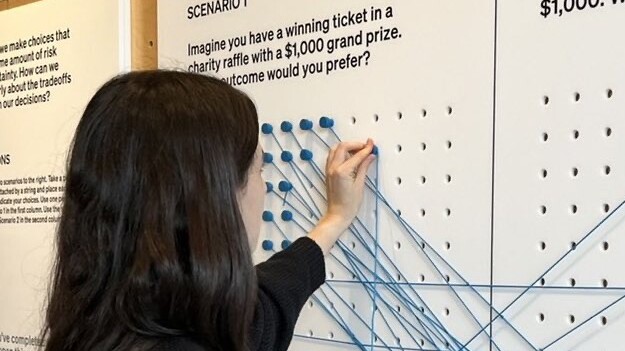Intricacies of Design Language and Design System
Designers rely on Design Languages and Design Systems as essential tools to help them create consistent, user-friendly, and visually appealing products. These elements play a crucial role in their everyday tasks in various ways.
UX/UI Designers use design language as the foundation for creating user interfaces that align with the brand’s visual and interaction guidelines. This ensures a consistent look and feel across different products or platforms, making it easier for users to recognize and interact with the brand’s offerings.

Design systems provide designers with a library of pre-built, reusable UI components (buttons, forms, navigation, etc.) that can be easily customized to fit the specific needs of a project. This saves time and effort, as designers don’t have to create these components from scratch.
By using a design system, designers can easily share and collaborate with other team members, including developers, product managers, and other stakeholders. This helps maintain consistency across different parts of the product and ensures that everyone is on the same page.
Designers can quickly create prototypes and iterate on their designs by leveraging the components and guidelines provided by the design system. This helps speed up the design process and enables designers to validate their ideas more efficiently.
As products evolve over time, designers can rely on the design system to ensure that any changes or updates align with the existing design language and conventions. This helps maintain consistency and reduce design debt.
For new designers joining a team, design systems and design languages provide a valuable resource to learn and understand the company’s design principles, guidelines, and best practices. This helps them get up to speed more quickly and contribute effectively to the team’s projects.
Design Language and Design System are both important components of a product’s design process, but they serve different purposes and have distinct characteristics.
Design Language:
- Definition: A design language is a set of visual and interaction principles, guidelines, and patterns that create a unified look and feel across products or platforms. It reflects a brand’s personality, values, and identity.
- Components: Design language includes typography, color palettes, icons, imagery, and other visual elements, as well as interaction patterns and guidelines for how these elements should be used together.
- Purpose: The primary goal of a design language is to create consistency, familiarity, and a cohesive experience for users, making it easy for them to interact with and recognize the brand’s products or platforms.
Design System:
- Definition: A design system is a comprehensive, documented collection of components, guidelines, and tools that help designers and developers build products or platforms consistently and efficiently. It encompasses a design language, but also includes coded components, documentation, and resources.
- Components: Design systems include UI components (buttons, forms, navigation, etc.), code snippets, design tools, templates, and documentation on how to use these elements, as well as any principles and guidelines from the design language.
- Purpose: The primary goal of a design system is to streamline the design and development process, ensure consistency across products, and facilitate collaboration between designers and developers. It acts as a single source of truth, reducing design debt and making it easier to maintain and evolve products over time.
In summary, a design language focuses on the visual and interaction aspects of a product, whereas a design system is a more comprehensive framework that includes both design and development components, as well as documentation and tools to ensure consistency and efficiency in the design process.
You may be interested in also reading one of our old posts on The Language of Design where we cover shared vocabulary and visual grammar that enables designers to effectively communicate ideas, collaborate, and create impactful designs by utilizing design elements, principles, and terminology.