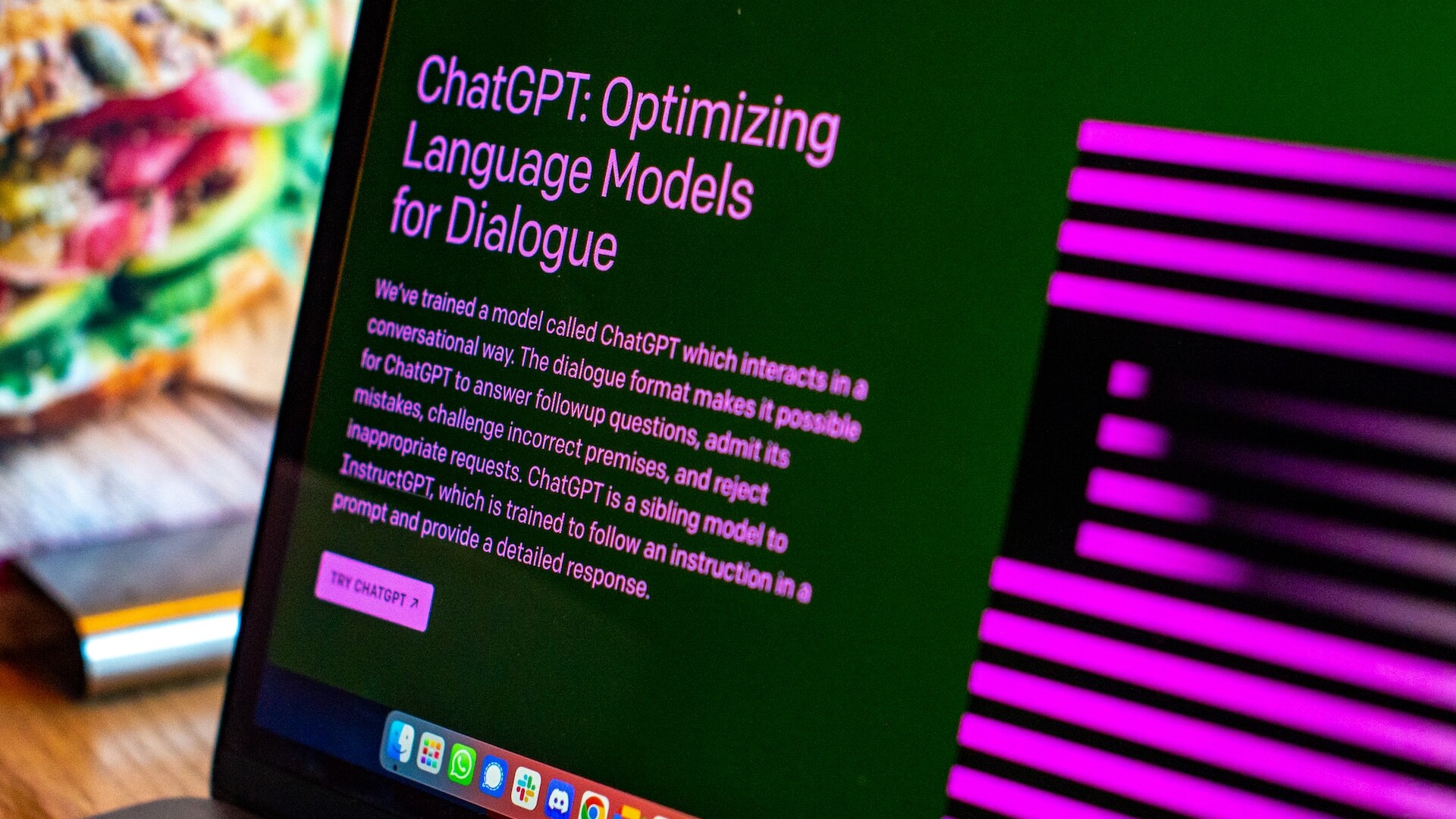User Interface Design: The Power Behind a Seamless Digital Experience
The Art and Science of Crafting the Perfect User Interface
The user interface (UI) is the first point of contact between the user and a product or service. It is an essential component of user experience (UX) design, responsible for translating complex functionalities into visually appealing, accessible, and easy-to-use interfaces. This article will delve into the various aspects of UI design, its importance, and how it shapes our interactions with digital products.
What is User Interface Design?
User interface design is the process of creating the visual layout and elements of a digital product, such as websites, mobile apps, and software applications. It includes designing the look, feel, and interactivity of a product, with the ultimate goal of providing users with a seamless, intuitive, and enjoyable experience. UI design involves aspects like typography, color schemes, imagery, and navigation, as well as ensuring accessibility and consistency across different devices and platforms.
The Importance of UI Design
A well-designed user interface can make or break the success of a digital product. Good UI design is crucial for several reasons:
Enhancing user satisfaction is one of the primary goals of good UI design. An intuitive and visually appealing interface is more likely to engage users, leading to higher satisfaction and loyalty. This helps retain users and encourages them to recommend the product to others, ultimately contributing to its success.
Boosting productivity is another benefit of good UI design. A well-organized interface enables users to complete tasks more efficiently, reducing the time spent searching for information or navigating through complex menus. This can save time and resources for both users and businesses, improving overall efficiency and performance.
Improving accessibility is a critical aspect of good UI design. Ensuring that digital products are usable by a diverse range of users, including those with disabilities or other limitations, is essential for inclusivity and social responsibility. Accessible design practices also have the added benefit of improving the user experience for all users, regardless of their abilities or limitations.
Supporting branding is an often overlooked aspect of UI design. The visual elements and overall aesthetics of a user interface can reflect a company’s brand identity and reinforce its values. Consistent and well-executed UI design can strengthen brand recognition and create a lasting impression on users.
By emphasizing these benefits, it becomes clear that investing in UI design can significantly impact the overall success and user satisfaction of a digital product.
UI Design Principles
To create an effective user interface, designers must adhere to certain fundamental principles. Some of these include:
- Clarity: The interface should be easy to understand, with simple navigation and clear, concise labels.
- Consistency: Elements should remain consistent across the interface, both visually and functionally, to reduce confusion and cognitive load.
- Feedback: Users should receive feedback on the results of their actions, whether through visual cues or messages.
- Flexibility: The interface should be adaptable to different devices, screen sizes, and user preferences.
- Efficiency: The interface should be designed to minimize the number of steps required for users to complete a task.
Adhering to these design principles ensures that the resulting interface is user-friendly, aesthetically appealing, and functional, ultimately contributing to a positive user experience.
UI Design Process
The UI design process typically involves stages such as research, information architecture, wireframing, visual design, prototyping, and evaluation and iteration. Following this structured process helps designers create user interfaces that are both visually engaging and highly functional, meeting the needs of the target audience and maximizing user satisfaction.
Process Stages:
- Research: Understanding the target audience, their needs, and preferences.
- Information Architecture: Organizing content and functionality in a logical and easy-to-navigate structure.
- Wireframing: Creating basic sketches or low-fidelity prototypes to visualize the layout and hierarchy of elements.
- Visual Design: Defining the visual elements, such as typography, color schemes, and imagery, that will make up the interface.
- Prototyping: Building high-fidelity prototypes to simulate the final product and gather user feedback.
- Evaluation and Iteration: Testing the prototype with users, analyzing the results, and making necessary improvements to the design.
Following this structured process helps designers create user interfaces that are both visually engaging and highly functional, meeting the needs of the target audience and maximizing user satisfaction.
Essential Pillars of UI Design
A well-designed user interface is crucial for creating a seamless user experience. Design systems, accessibility, inclusion, usability, and UI affordances are essential aspects that UI designers must consider to ensure that their designs are not only visually appealing but also functional and accessible.
A. Design Systems
A design system is a collection of reusable components, patterns, and guidelines that help maintain consistency and streamline the design process across multiple projects and teams. Implementing a design system allows designers to work more efficiently, ensure brand consistency, and maintain a coherent visual language across different products and platforms.
B. Accessibility and Inclusion
Accessibility is about ensuring that digital products are usable by a diverse range of users, including those with disabilities or other limitations. Inclusive design goes beyond accessibility by considering the broader spectrum of human diversity, such as age, gender, language, culture, and socioeconomic background. Designers should prioritize both accessibility and inclusion throughout the design process.
C. Usability
Usability is the measure of how easy it is for users to navigate and interact with a user interface. To create a user-friendly interface, designers must prioritize usability throughout the design process. Some key factors to consider include:
- Learnability: The ease with which users can understand and start using the interface.
- Efficiency: The ability for users to complete tasks quickly and with minimal effort.
- Memorability: How easily users can remember how to use the interface after an initial learning period.
- Error prevention and recovery: Designing the interface in a way that minimizes user errors and provides clear guidance for error recovery.
- Satisfaction: Ensuring the interface is enjoyable and meets user expectations.
D. UI Affordances
UI affordances are the visual cues and properties of interface elements that suggest how they can be used or interacted with. These cues help users intuitively understand how to navigate and interact with a user interface. Some examples of UI affordances include:
- Buttons with a raised appearance, indicating they can be clicked or tapped.
- Text fields with a subtle outline or background color, suggesting that users can input text.
- Sliders with a draggable handle, implying that users can adjust a value by moving the handle.
- Links styled with an underline or different color, indicating they can be clicked to navigate to another page or section.
By incorporating clear and consistent UI affordances in their designs, UI designers can improve the learnability and overall usability of the interface, making it easier for users to understand and interact with the digital product.
Conclusion:
User interface design plays a critical role in shaping the way we interact with digital products. By understanding and implementing design principles, focusing on the user experience, and incorporating design systems, accessibility, inclusion, usability, and UI affordances, UI designers can create visually appealing and functional interfaces that meet the needs of diverse users.
As technology continues to advance and the digital landscape evolves, UI designers must stay up-to-date with the latest trends, tools, and best practices. Emerging technologies like virtual reality, augmented reality, and voice assistants will present new challenges and opportunities for UI designers, who must find innovative ways to create immersive and natural user experiences across these novel platforms.
In conclusion, user interface design is a dynamic, multidisciplinary field that requires a deep understanding of both human psychology and technology. By mastering the art and science of UI design, designers can contribute to the creation of digital products that not only look beautiful but also enrich the lives of users and foster a more inclusive, accessible digital world.