The Think/No-Think Approach in UX Design
The Think/No-Think approach in User Experience (UX) design is a powerful framework to understand and influence user behavior. The main idea behind this concept is to create an interface that makes users think as little as possible when completing a task or action, thereby providing an intuitive and user-friendly experience.
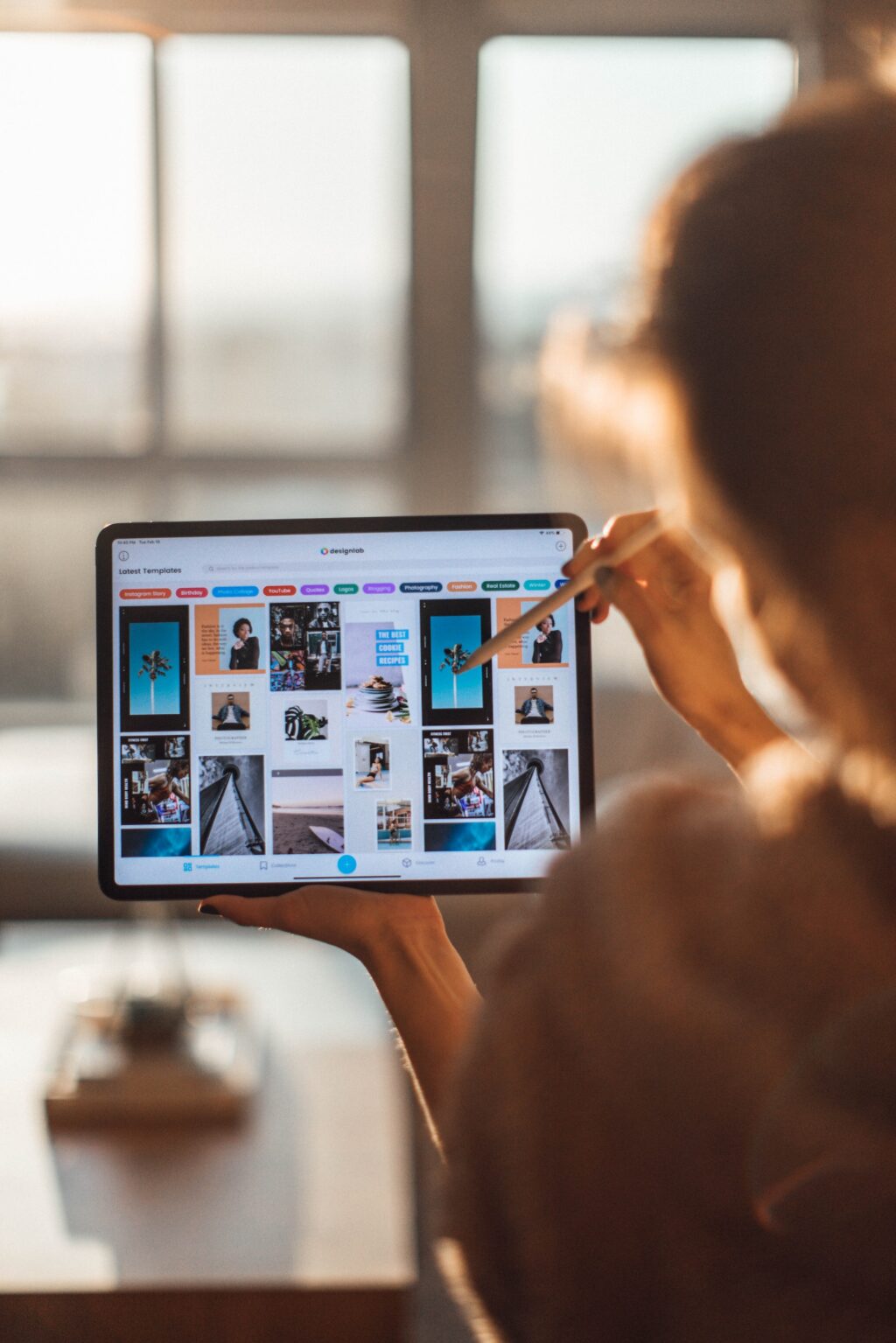
Think Approach
The “Think” method is the aspect of UX design that encourages the user to engage their cognitive abilities to achieve a certain goal within a digital environment. This approach is typically used when designers want to introduce a new concept or feature, which may not be immediately understandable or intuitive to users.
For instance, when a new feature is introduced in an application, the “Think” method might involve a tutorial or interactive guide that prompts users to think and learn about the new feature. It could also be as simple as having descriptive labels or clear instructions that make users think and understand the workflow.
This approach helps the users to feel engaged, learn something new, and ultimately incorporate that new knowledge into their understanding of the product. However, overuse of this method can lead to cognitive overload, potentially frustrating users and making the experience less enjoyable.
No-Think Approach
On the other hand, the “No-Think” method involves creating a user interface (UI) and user experience (UX) so intuitive that the user can navigate through it without needing to think or learn anything new. This approach relies heavily on established conventions and norms in design.
An example might be the placement of a shopping cart icon in an e-commerce website. Most users are familiar with this icon and its purpose, so they don’t need to think about what it means or how to use it. Another example would be the hamburger icon (three horizontal lines) typically used for menus in many apps and websites. These conventions are so well-established that users don’t need to think – they just know.
“No-Think” design should be the end goal for many UX/UI designs, as it promotes ease of use, quick adoption, and overall user satisfaction. However, it’s important to remember that while users should not have to think hard about how to use a product, they should always be able to understand why they’re using it.
In UX design, balancing the Think/No-Think methods is vital. A well-designed user interface will teach users how to interact with it in an intuitive way, transitioning them from the “Think” to the “No-Think” state over time. Too much “thinking” can frustrate users, while too little can make a product seem simplistic or lack depth. As with many things in design, finding the right balance is key to creating a user-friendly and effective product.
Minimize User’s Cognitive Load
The goal of the “No-Think” method is to reduce cognitive load. This is done by following established design conventions, and making interfaces as intuitive and straightforward as possible. For instance, hyperlinks should always be underlined or colored differently to indicate they’re clickable, and buttons should be clearly distinguishable. The UX designer’s job is to minimize the number of mental operations that the user has to perform to accomplish a task.
Progressive Disclosure
This is a strategy where information and options are revealed step-by-step, reducing cognitive load. It is a way to move users from the “Think” phase to the “No-Think” phase. Instead of bombarding users with all the information and features at once, the information is gradually revealed. For instance, an online form might start with just asking for basic details and only reveal more fields once those have been filled.
Consistency
Consistency is key in “No-Think” design. It’s important to maintain consistency in visual and functional elements throughout the design. For example, if swiping left in one screen results in a particular action, then the same gesture should result in a similar action on all other screens.
Use of Common Icons and Symbols
The use of commonly recognized icons and symbols contributes to the “No-Think” method. Icons like a trash bin for delete, a floppy disk for save, or a house for home are universally recognized and require no thinking from the user’s end.
UI Affordances
User Interface (UI) affordances play a crucial role in the Think/No-Think approach to UX design. Affordances refer to the perceived and actual properties of a thing, primarily those fundamental properties that determine just how the thing could be used. In the context of UI design, affordances are cues or signals that indicate how users can interact with something on the screen.
In the “No-Think” approach, the goal is to make affordances so clear and intuitive that users don’t need to think about how to interact with the interface. For example, underlined text in a contrasting color naturally suggests it is a clickable hyperlink. Similarly, a button that appears raised might suggest it can be pressed, and a three-line ‘hamburger’ icon suggests a menu.
Well-designed affordances use established conventions and norms to reduce cognitive load on users, allowing them to navigate and interact with the interface smoothly and intuitively. This aligns directly with the goals of “No-Think” design.
On the other hand, in “Think” scenarios, affordances might be designed to encourage users to explore and discover new functionalities or features. For instance, a button may have an unfamiliar icon that invites curiosity and exploration, engaging the user’s cognitive abilities to understand the action associated with it.
UI Signifiers
Signifiers in UI design are also crucial in applying the Think/No-Think approach effectively. While affordances refer to the potential actions that a user can take, signifiers indicate where the action should take place. They provide cues to the users about how to use certain elements of the user interface.
In the “No-Think” approach, signifiers should be designed in a way that they provide immediate, intuitive cues to the users, requiring no conscious thought. For example, a subtle change in color or an increase in size of a button when a cursor hovers over it signifies that the button can be clicked. Similarly, a small ‘x’ at the top corner of a pop-up window signifies that it can be closed. These signifiers are designed according to established norms and conventions, and users understand them without needing to think about what they mean.
On the other hand, in “Think” situations, signifiers might be used to guide users towards understanding and interacting with new features or functions. For example, a new icon that’s not immediately recognizable might be accompanied by a tooltip or a brief instructional text, signifying what the icon does and prompting the user to think about it and learn the new functionality.
Just like affordances, signifiers play an essential role in balancing cognitive engagement and intuition in UX design, guiding users between “Think” and “No-Think” situations as appropriate. When signifiers are used effectively, they help create a more intuitive and user-friendly interface, improving the overall user experience.
User Testing
No matter how intuitive you believe your design to be, it’s essential to conduct user testing to understand the actual user experience. This allows you to observe whether users are thinking too much or too little and make the necessary changes.
Balance
While the “No-Think” approach is the goal for a fluid UX design, remember that “Think” moments are essential, especially when introducing a new concept or functionality that’s unfamiliar to the user. The challenge is to make these “Think” moments engaging rather than frustrating.
The Think/No-Think approach in UX design is all about creating a balance between engaging the user’s cognitive abilities and providing them with an intuitive, easy-to-use interface. The key is to ensure the user feels empowered and not overwhelmed when using your product, leading to a better overall user experience.
Related Articles
Guideline-Based Expert Walkthrough
April 23, 2023
What to Prepare for Creative Agency Pitch
December 26, 2022
2016 Tech + Design Conference Guide
November 12, 2015



